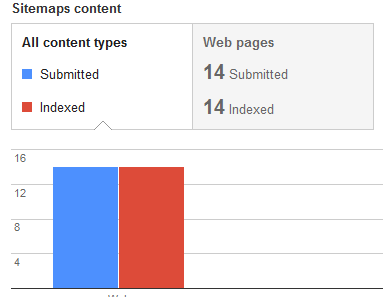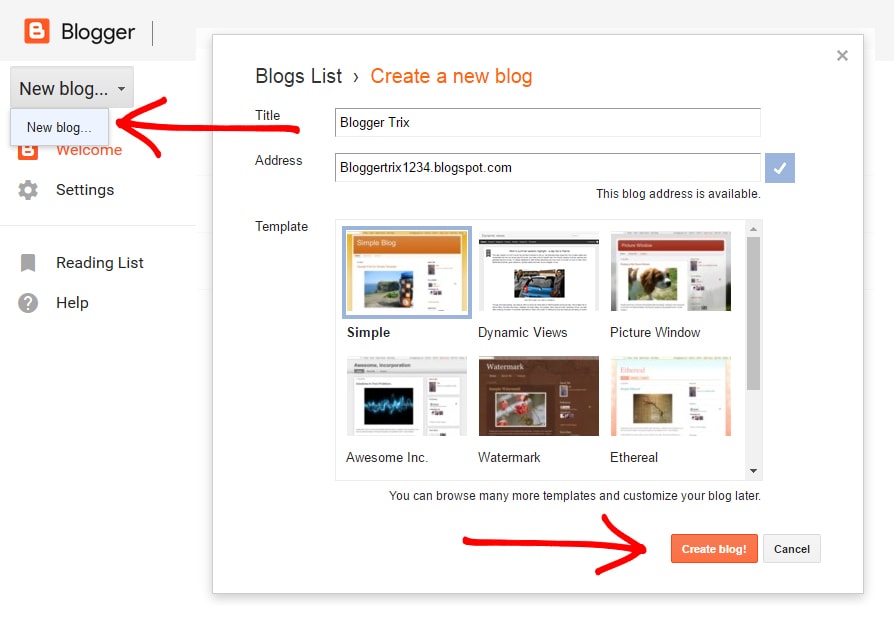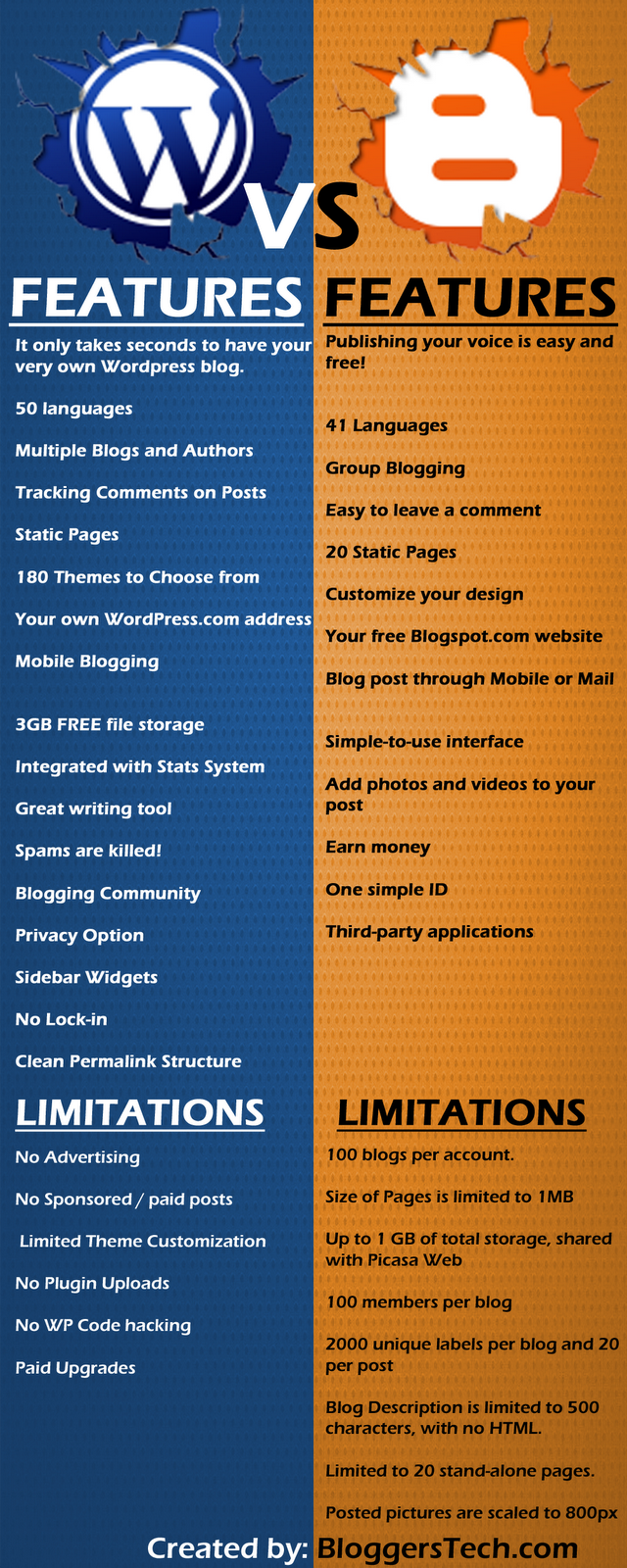Why Earning Tab is Not Displaying on my Blogger Blog?

Why is Earning Tab Not Displaying on my Blogger Blogspot?
Why Tab Earning is Not in my Blog? Maybe that question is also the question of all bloggers friends. What else friends bloggers all want to get the dollar fractions through the earning menu.
Read Also : Gist on How to Make Money from Blogs - Tips to Become a Successful Blogpreneur
When I search on Google Adsense list way, after understanding all the luck I try to get into my blog dashboard but I am confused when there is no menu Earning on blogspot, but I think the blog that I will register all the google adsense landing.
After all the searching in my Goggle cause why the Earning menu on Blogspot gk appears but I did not find a definite answer. Then I look for other adsense alternatives deh.
Read Also : 4 Phases of Development For Cycle of a Blog
After so long passed research I found the answer why there is no menu earning on Blogspot.
The answer is very trivial because when creating a google account and blog registration using a language other than English, that's just the cause.
When I create my friend's blog, I use English from the Gmail list process until the blog list turns out the earning menu is clearly displayed.
Note: Even if you change the dashboard language of your blog, still the earning menu will not click unless you start from scratch again using English as the language of instruction.
That's why the earning tab does not exist.
Hopefully this tutorial is useful ??
Read Also : Do not Under Estimate Infolinks ( I Can Earn $1000 in 15 Days ! ) : Make Money Online Through Them