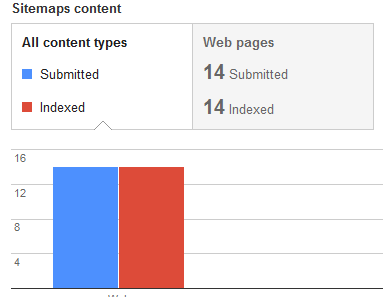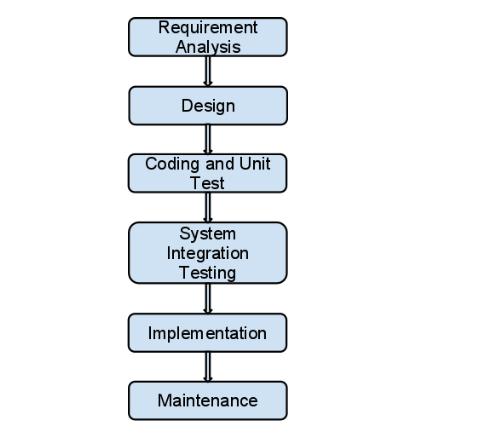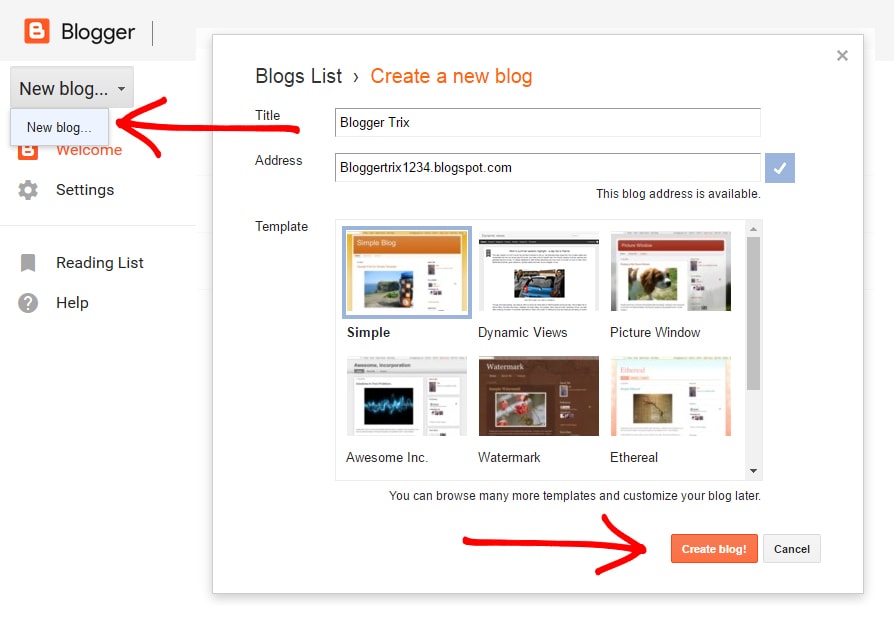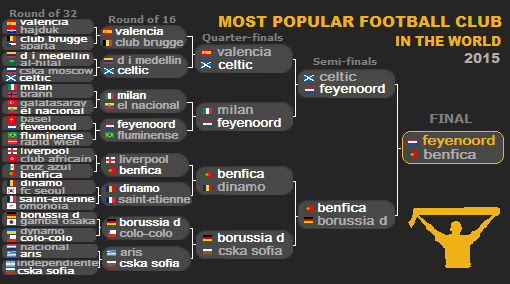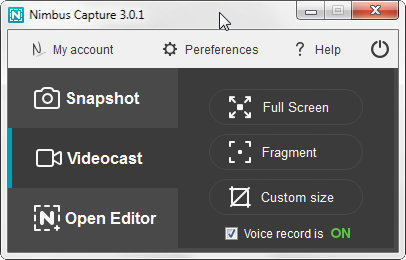How To Create A Free Blogger Blog At Blogspot and Start Making Money From The Blog Without Being Stressed
How to Make Blogger Blog free on Blogspot - The more days the number of bloggers increases and more and more who want to have their own blog, based on it which makes Expert Lheeman to take the initiative to provide a tutorial on how to create a free blog by utilizing a free blog service provider that is blogger/blogspot. Com.
Read Also : How to Make Money from Blog Without Google AdSense - Other Ads Available and Things You Need to do Principally When You Open New Blog
The reason to choose blogspot or blogger.com is because of easy way of operation especially for beginners. Here are some reasons why I suggest to choose blogspot.
*. The operation is easy
Read Also : How to Make Money from Youtube Videos: Monetization & AdSense and 4 Phases of Development For Cycle of a Blog
*. Owned by Google so easily get a place or easily indexed in google.
*. Blog templates are easy and free. After knowing some advantages blogspot let us now turn to how to make it, please follow the step-by-step below.
How to create a free and easy blog
Read Also : How to Make Money from Blogs - Not Just Google AdSense : Make Money Online and Sure 7 Ways to Make Money from Blog - Online Business Through Blogging
*. Set up google email. If you do not have an email please read How to create a gmail email on google by Karlexpert.com
*. Go to Blogspot.com.
*. Click on SIGN UP or LIST on the top corner of your screen.
Select List - Sign UP
*. Select the profile you want to use if BLOGGER PROFILE or G+ PROFILE
*. After selecting PROFILE please click CONTINUE TO BLOGGER
*. Next thing is to Click NEW BLOG
*. Will receive pop-up please fill according to your wishes.
*. Click CREATE BLOG
*. Then your blog has been successfully created and please click START BLOG to write.
Read Also : Basic SEO Tips for Blogger Blogspot from Google - Blog Website Seo Trick and Preparation For SEO Before Starting A New Blog
*. Done Now that you have your own blog and you can change blog template to your liking I suggest looking for a seo-friendly template or you can see my seo-friendly collection of templates. In addition there can also manage your blog in such a way that your blog is famous and wait for 6 months before applying for Google Adsense.
I think this is enough on how to create a free blogger blog on blogspot hopefully can help you who are looking for references to create a blog.
Read Also : Basic SEO Tips for Blogger Blogspot from Google - Fast Google crawler for Blogspot and The Best Host to be Making Money Through Blogging : WordPress or Blogspot ?

How do i Sign Up for Google Analytics and Install the confimation Codes on My Blog ??
Read Also : Ways on How to Increase your Google AdSense Earnings and Still Keep it Rising
How to Sign Up for Google Analytics and Install Codes on Blogs
How to Apply for Google Analytics and Install Codes on Blog- Do you want to know your blog traffic? Or want to know how busy your blog is? Google Analytics is the right application to monitor your blog, especially google analytics is also very important for the online business and money seekers on the internet because through this google application we can find out how busy our blog is.
Read Also : Easy Ways to Make Your Blog Google Analytics reports in PDF Forms
We just go to the tutorial on how to register google analytics and install your blog code.
How to Sign up for Google Analytics Universal
*. Visit the Google Analiytics Page
*. Once on the google analytics page, click the ENTER link in the top right.
*. Click REGISTRATION to create a new analytics account.
*. Once you have entered complete registration form then..
*. Make sure the option you choose is WEBSITE not APPLICATION
*. Slide down the bottom you will choose the option from google analytics and make sure to select the UNIVERSAL ANALYTICS because the feature is complete and the same free.
Read Also : Ways on How to Compare Data Traffic in Google Analytics
*. Next click agree on PRIVACY POLICY
*. After you click AGREE, you will be taken deep in your account, and there will be an analytics code that you have to install on your blog.
*. Please copy the
Installation code by Google analytics Tracking ID and paste it on your blog
*. Log into your blogger account
*. Select TEMPLATE menu
*. Select EDIT TEMPLATE
*. Find the codeon your blog and paste the analytics code on the template
*. Save Changes
*. Try re-opening the google analytic page and press F5 and see if there are any successful TRACK CODE notifications.
*. If not Try the following alternatives
Read Also : How to Install Google Analytics by Using Google Analytics Plugin
*. Replace UA-XXXXX-X code with your tracking ID.
*. Remove the code above that you previously installed and replace with the script code above.
*. SAVE TEMPLATE
*. Try pressing F5 back on google analytics page .. hopefully successful
Actually you can also install the tracking ID through settings and select other on google analytics column input your TROUBLES code (UA-XXXXX-X).
With the installation of tracking id on your blog then you can know your blog traffic and its mare is more SEO. So how to make google analytics list and install the code on your blog is finished, OK I think enough until here first time already stop by and read my article.
Read Also : How to Install Google Analytics on WordPress Blog Using WP Theme

Why is Earning Tab Not Displaying on my Blogger Blogspot?
Why Tab Earning is Not in my Blog? Maybe that question is also the question of all bloggers friends. What else friends bloggers all want to get the dollar fractions through the earning menu.
Read Also : Gist on How to Make Money from Blogs - Tips to Become a Successful Blogpreneur
When I search on Google Adsense list way, after understanding all the luck I try to get into my blog dashboard but I am confused when there is no menu Earning on blogspot, but I think the blog that I will register all the google adsense landing.
After all the searching in my Goggle cause why the Earning menu on Blogspot gk appears but I did not find a definite answer. Then I look for other adsense alternatives deh.
Read Also : 4 Phases of Development For Cycle of a Blog
After so long passed research I found the answer why there is no menu earning on Blogspot.
The answer is very trivial because when creating a google account and blog registration using a language other than English, that's just the cause.
When I create my friend's blog, I use English from the Gmail list process until the blog list turns out the earning menu is clearly displayed.
Note: Even if you change the dashboard language of your blog, still the earning menu will not click unless you start from scratch again using English as the language of instruction.
That's why the earning tab does not exist.
Hopefully this tutorial is useful ??
Read Also : Do not Under Estimate Infolinks ( I Can Earn $1000 in 15 Days ! ) : Make Money Online Through Them

We are able to offer you the actual Biography, Contacts and All About what you might need to understand concerning facebook.com owner Profile - Mark Zuckerberg as the proprietor
About facebook.com
Facebook.Com become confirmedly owned by Mark Zuckerberg who intend to attach the world together and unite a few scattered nation through his on line application (Social Media). it is clearly known that facebook.com is freed from rate incase you ain't realize.

The facebook web page celebrates how our buddies inspire them, assist them, and help us discover the arena whilst we join.
Facebook Undertaking
Facebook.com become founded in the year 2004, facebook’s undertaking is to offer humans the electricity to proportion and make the arena extra open and connected. human beings use facebook to live related with pals and circle of relatives, to discover what’s happening in the world, and to proportion and explicit what topics to them.
Facebook Standard Informations
Your thoughts and recommendations help them to constantly improve facebook’s functions. let them know how they are able to enhance your revel in.
www.facebook.com/help/comments
Facebook Every Year History
2016
They turned 12 inside the year of 2016!
2015
greater than 1,213,243,409 people, together
2012
extra Than 1 Billion lively customers
2012
Hacked the NASDAQ Button
2011
Moved to New domestic
2010
Facebook released Like (icon) Button
2006
Facebook was Opened for each person to attach
2005
Some high college students become a part of facebook for it's desirable services
2004
Most of college students join facebook because of its positive Insights.
Facebook.Com Is Proudly Owned by Mark Zuckerberg

This is the actual infos concerning the Biography, Contacts and All you would possibly wish to understand about 360Nobs.com Owner Profile - Noble Igwe as the Proprietor
www.360Nobs.Com became confirmed to be owned through privacy preferrer called NOBLE IGWE
who alternatively desired retaining his privacy round himself that is all okay due to his online trustworthiness he has won without being absolutely regarded.
Examine Also: Biography, Contacts and All About Tooxclusive.com owner - Tyler Duncan - Sotubo
360Nobs.Com is stated to be receiving at much less 10million pageviews/month because the studies made was found out. So, advertising with them is said to be profittible and big than what your expectaion might be.
How do you be in touch with Noble Igwe of 360Nobs.Com ?
Did you purchased something to tell 360Nobs.Com or bring their interest to something on their web site, then e-mail them at admin@360nobs.com.
Read Also: Biography, Contacts and All You Need To Know About Notjustok.com owner - Ademola Ogundele
Need to market it with them ?? then e-mail them at advertise@360nobs.com
and you'll simply have a talk with the confirmed owner of 360Nobs.com (Noble Igwe).
Did you have got any facts to proportion like articles, musics, funny pictures and others then post it with them at submission@360nobs.com.
Study Also: Biography, Contacts and All You Need to Know About Naijaloaded.com owner Profile - Makinde Azeez

New Tricks& Tips List for Google Webmaster Tools to Increase your Website Google Rank to The 1st (first) Page of Google Search Result
Google Webmaster Tools is one of the free features that google provide to maximize your website or blog, features that can be used include: to observe the top search Keyword, keyword dominance on the blog, broken link problems, crawls etc. errors. As a new blogger you must register your blog to Google webmaster because this is important thing for your blog.
If your blog is using platform of blogger or blogspot then you're blessed because you will need not in registring google web master. You just use your gmail to login.
Doing Site Verification
*. After you login then on the homepage of the webmaster page will appear your blog includes the name of blog url and image of your blog >> Select MANAGE SITE or GOVERNING SITE on the right path.
*. Then click ADD OR REMOVE USER or ADD OR REMOVE USERS. Generally if your blog is using blogger believe it is automatically verified.
*. Please find Link VERIFY USING A DIFFERENT METHOD or VERIFICATION USING OTHER METHODS.
*. Select Add a meta tag on your site's home page or add a meta tag to your homepage >> copy and save the html code provided.
*. Please put the code you copied just below your template.
*. Save your template.
*. If it is saved then go back to the google webmaster window and click VERIFY at the bottom of the page.
*. If you do it correctly then there will be SUCCESSIVE notice on your Browser screen.
Submit Sitemap
*. Back to Google webmaster home page
*. Click on the url link or your blog address
*. Select a sitemap
*. On the sitemap page select add test sitemap test
*. Input The Below Code On Your Sitemap:
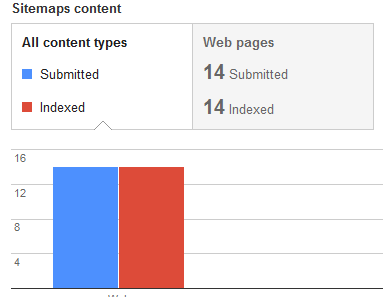
*. After it has been submited, it will usually appear like the picture above
*. Done
Read how to create a sitemap for blogspot for your blog to have a sitemap(Search It Here)
Learn more on how to create a sitemap for your blog,
Your blogspot blog is already has a site map and already registered on google webmaster (Incase you ain't know).
So how to register google webmaster tools for your blog, hopefully can help your blog to be indexed faster
Is this article helpful ??
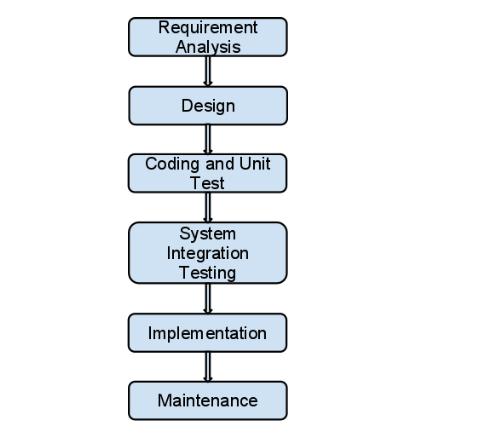
4 Phases of Development For Cycle of a Blog
4 Phases or the Development Cycle of a Blog- Have you ever heard the stories of bloggers who poked dozens, hundreds, and thousands of dollars each month from the blogs they manage? Lest one of the reasons you become a blogger because you like them. If yes you are already on the right track.
But whether among you too many are desperate because they do not get dollars? You do not have to give up because a lot of bloggers who like you even they do not give up and the result is that they become successful bloggers.
Did you know that successful people with their own blogs do not take a short time to get what they want? At least each of their blogs requires 4 phases or cycles in its development. Here's what you should know.
Here are 4 phases or the development cycle of a blog after it is created which you should know
1. Phase of Establishment
This phase is the phase needed to create quality content (useful) and the phase in which to set up a blog (Designing the look, look for traffic, blog promotion, etc.). Usually the amount of useful content can reach 40-200 articles. Generally this phase takes about 4-8 months and this phase is a scourge for beginner bloggers because most beginner bloggers who fail in this phase, because of impatient or hastily use his blog to make money.
2. Traffic growth phase
Generally this phase is characterized by increased traffic, comments, RSS customers, and start earning. The focus that should be done in this phase is to keep adding useful content and looking for quality backlinks. Many ways can be done to get quality backlinks one of them by becoming a guest blogger blog famous or your article the backlink by other famous blogs such as www.karlexpert.com. The growth phase of this traffic usually takes a long time of about 7-14 months, and tends to slow growth but will be more consistent.
Tips for this phase:
*. Plan to post 1 guest blogger post every month on famous blogs.
*. Make 1-2 quality articles (Pillars) every 1 week.
3. Phase of Maturity and Monetization
This phase of the blog already has up to thousands of visitors every day or blog traffic has started to stabilize and this is the right phase to start to make blog as a money machine (monetization), just adjust it with the business you are looking for, this phase takes 7-14 month.
4. Maintenance Phase
This is a very pleasant phase or phase that all successful bloggers feel, because they do not need to work as hard as the previous phases. In this phase only perform routine maintenance to still exist, the time required is unlimited.
Now how old is your blog? If your blog does not meet the above phases then it is not time you make money from your blog. The point is to make money from your blog requires a long process we can conclude there is no shortcut, so through those phases with the right action and in accordance with the ongoing phase. So enjoy the phase that you are now living with.
Hopefully the above knowledge can be your motivation to remain consistent in the world of blogging, may be useful and greeting bloggers.
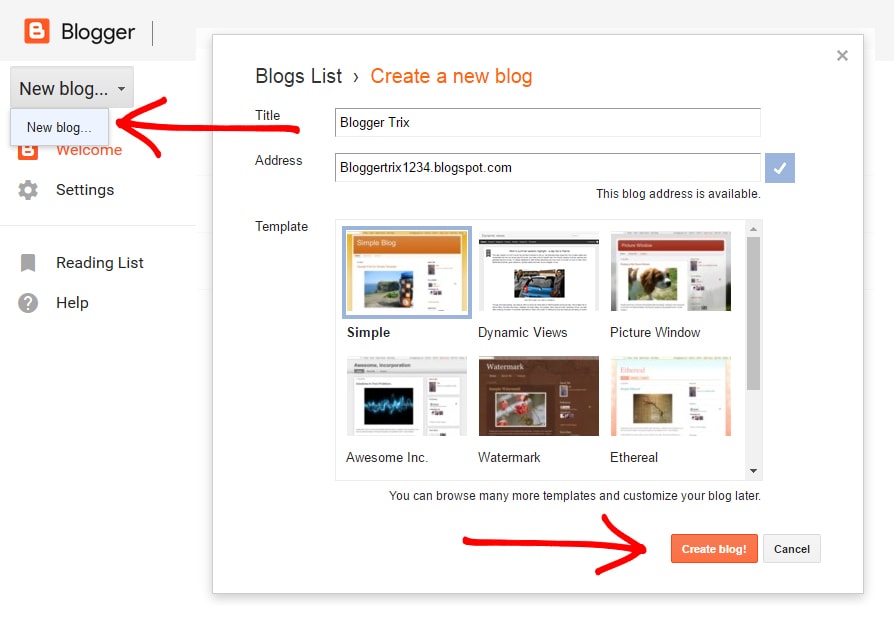
Preparation For SEO Before Starting A New Blog
PREPARATION OF SEO BEFORE STARTING BLOGS is great because it will determine your blog is on page #1 of Google. This time I will only provide an explanation before creating a blog that needs seo, to prepare to make a personal nature please search only on Google.
I am sure many beginners who are confused when talking about seo problems, especially because we have already made a blog first or already have a blog before, because to create a blog that needs seo we also need to think about the url and the name of our blog to be on page 1 of Google, The problem now is that if we change our URL then the same we start from zero again. Therefore the beginners are confused and dwell blog they failed and most then even trying to create a new blog.
For those of you who have not created a blog or first blogging and want your blog famous you need to apply SEO techniques, seo techniques not only in reach when already have a blog, better if we think about it before creating a blog. Here's a little seo tips before creating a blog.
1 # Do keyword research to create powerful blog name and its url will be too long if I reveal keyword research methods, so for keyword research I will share it on other occasions only. Now we are just going to make a business blog that offers shoes, after doing research related to shoe drama we already have some keywords as follows:
Cheap shoes
Women's shoes
Children's Shoes
Wholesale shoes
Cool shoes
Sport shoes
Quality shoes
All these keywords in a month in search for about 1000 more people.
From some keywords diats we can create a name and blog url, I take the example as follows:
URL: musicng.blogspot.com
Title: Home Of Naija Musics
Description: Dealing With Latest Musics Around The Globe.
You can add keywords that have not been in the input above but still must be understandable words. Do not because want to take all the keywords then your blog description so not the default writing.
2 # Choose a seo friendly template. Once you have determined the url and blog title now you must specify the template for your blog later. Use a template that is seo friendly and according to your taste and of course the template should not be changed, because every time there is a change on your blog then there is automatically shake your blog structure so google will start reading that you change from scratch again. Therefore use the best template for you to avoid changing the template in the middle of the road.
For seo templates you can edit it yourself or search it in a virtual world that provides seo friendly templates. Or you can also edit your own template for seo.
3 # prepare at least 2 articles. Both of these articles for the first article on the blog that you will create later, but in making the article not just articles, try to create articles that are standard seo. That is a quality article of his own work and not copied from other people's blogs, because we will create a blog that seo content must seo as well.
After the three things above is ready then you just make your blog, for beginners I recommend using blogspot or blogger just because in addition to easy ... bloggers also belong to Goggle so much easier to indexed on google.
4 # after the blog successfully created then rest your blog. After creating a blog all you have to do is rest your blog, the reason is that your blog first indexed Google. Old blog indexed google differently after the blog is created. Will not be more than a week and even within five hours already indexed google. Incidentally that time my blog about one day new google indexed.
To wait for blogs in the index use time to create articles for backlinks to each other, try between one article and articles that are connected have the same topic. After creating your article and blog indexed posting your article one by one. To find out whether your blog has been indexed or not typed in search google page site: YOUR BLOG URL. If your blog appears to have been indexed. Now you can make the article bit by bit try 1 day 1 article. For articles that have been previously made just post and schedule post.

This Page Consists of Biography, Contacts and All About Naijaloaded.com Owner Profile - Makinde Azeez Net Worth
If you are intersested in knowing much about Azeez Makinde of NaijaLoaded.Com.Ng then, you are to reach out to All About Naijaloaded.com Owner, CEO Makinde Azeez
But apparently, you can advetise your products, services and website with them.... Ouch: It seems you need to know much about their advertising panel ?? Then reach out to it at How to Advertise on Naijaloaded.com Without Stress
GoOd LuCk

About NotJustOk.Com
Ways on How to Contact NotJustOk.Com
For track submission please e-mail them on music@notjustok.com
For advertising opportunities please e-mail to advertising@notjustok.com
note: This website isn't officially owned through NOTJUSTOK... we are handiest providing you with some distance on the way to attain out to NotJustOk.Com proprietor.
About NotJustOk.Com Owner
NotJustOk.Com is officially owned by "Ademola Ogundele" (privateness Supported) - NOTJUSTOK is the most beneficial and most visited on-line platform that promises spankin new Nigerian hip-hop/cutting-edge music, videos and track content material day by day to Nigerians by way of exposing extremely good artists and their substances from the short developing Nigerian song enterprise to Nigerians around the international.
NotJustOk.Com become shaped in 2006 and has gradually grown into one of the most visited web sites within the Nigerian communities on line. Voted No.1 Nigerian music website in 2010 and 2011, NotJustOk.com is on a venture to unfold Nigerian music to all corners of the globe.
Typically, the media platform used to promote and deliver Nigerian song, videos and song content material is the nearby/satellite tv for pc television and radio stations, but NotJustOk.com brings a unique and sparkling way to Nigerians in and outdoor of the world ..
NotJustOk.com gives a platform wherein Nigerian song enthusiasts around the arena can get admission to, concentrate, flow and supply their opinions on Nigerian song content material everywhere and every time.
Their song content is obtainable at any time to their target audience in all time zones. furthermore, artists locate their platform a beneficial supply of direct comments from their fanatics and a way to gain perception into what their fans respond to.
Similarly to sharing song, Video and other content, NotJustOk.com additionally conducts interviews with up and coming, promising artistes/manufacturers/directors in the NotJustOk.com Hype phase, sells digital albums that are generally launched the equal time they're launched physically, gives out 10 free music downloads each month inside the NotJustOk choose-10section and produces a Top Ten Video display each quarter.
In 2009, NotJustOk.com accrued over 2 million web page views. In 2010, 6 million web page views had been recorded and in 2012, they recorded 29 million pageviews.

That is all approximately the Biography, Contacts form and All You want to know About Tooxclusive.com owner - CEO: Tyler Duncan-Sotubo
NOTE: This isn't always reliable internet site owned by tooxclusive.com..... we are best sporting out a few invisble information(s) that you can want concerning TooXclusive.Com
About/Biography of TooXclusive.com
TooXclusive.Com Is an internet web hosting that specialized on the idea of Musics & Videos which has been existing due to the fact some thing around 2010, they have got built a relied on celebration inside the music blog niche.
TooXclusive.com turned into owned by way of "Tyler Duncan-Sotubo" who kept his prvacy to himself.
Ways on How to contact Tooxclusive.com owner
TooXclusive.com specializes itself within the online promotional aspect of upcoming urban releases. they've established theirselves in the on-line network, so that you can provide musicians, record labels, and bosses their continuous experience, abilities, and knowledge that they've in the digital realm of tune marketing. Their advertising and marketing campaigns use strategic strategies which might be set in area to successfully maximize publicity, construct logo focus, in addition to developing a grassroots movement.
What can TooXclusive.Com do for you?
*. Function your songs on their web page (presently getting Over 3,000,000 hits worldwide a month, and growing )
*. Get your very own artist profile page on their website
*. Distribute your songs to more than one and Social Networks
*. News and Press Releases.
So, whats the price for all this? Not anything, its a free carrier
You may send them a message on tune@ tooxclusive.com
FOR ADVERT PLACEMENT
send them a mail to Ads@tooxclusive.com
NOTICE!!!
Sadly, they can't just sell all people, all artists that ship in substances go through a strict approval technique wherein some of their team evaluate your lyrics, vocals and best. Its the ones factors that determine whether or not they'll sell you or now not. in case you are disapproved this doesn’t suggest you are not appropriate enough, its simply that they feel that your work wishes development before they can sell you.
TAKE DOWN
If you want to make a complaint approximately any in their on-line services or if you suppose your or someone else’s highbrow assets or other rights have been infringed with the aid of their on-line offerings you can do so by submitting full information through sending them email to dcma@tooxclusive.com
.
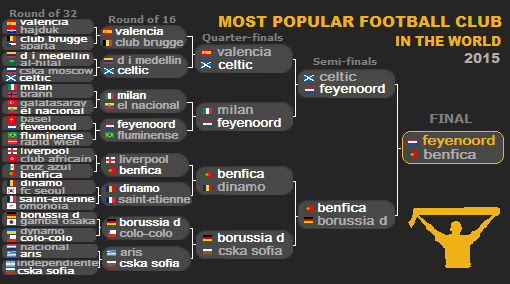
Top 10 Most Popular Football Teams in the World Based on Social Media as Rated from both Facebook and Twitter
Top 10 Most Popular Football Teams in the World Based on Likers and Followers on Social Media from Facebook and Twitter.
FANS of soccer will not be unfamiliar with the names of Manchester United, Real Madrid, Barcelona, Chelsea, Arsenal, Liverpool, AC Milan, Bayern Munich and Manchester City.
Based on Liker Fanspage Facebook and Twitter Followers, they are the most popular club or soccer team in the world, plaque Galatasaray Tukri which entered into the Top 10 World Football Team Based on Social Media.
Fanspage List data show, FC Barcelona is the most popular football club in the world, followed by Real Madrid in second position and Manchester United in third position.
In recent years, Barca's popularity can not be separated from the popularity of Lionel Messi plus Neymar figure. Madrid have the world's best player, Christiano Ronaldo.
Total followers of Barca reached 112,653,313, thin difference at the same Madrid 112,428,646, and far enough leaving MU 70,802,123. Understandably, United classified as "late" to open a Twitter account than the two La Liga giants.
Top 10 Most Popular Football Teams in the World Based on Social Media
1. FC Barcelona: Facebook (94,241,686), Twitter (18,411,627). Total: 112,653,313
2. Real Madrid FC: Facebook (91,974,963) Twitter (20,453,683). Total: 112,428,646.
3. Manchester United FC: Facebook (70,802,123) Twitter (8,640,000). Total: 78,640,000)
4. Chelsea FC: Facebook (46,410,114) Twitter (7,291,397). Total: 53,701,511
5. FC Bayern Munich: Facebook (38,644,736) Twitter (2,990,000). Total: 41,636,736
6. Arsenal FC: Facebook (36,800,127) Twitter (7,920,929). Total: 44,721,056
7. Liverpool FC: Facebook (28,926,041) Twitter (6,133,268). Total: 35,059,309
8. AC Milan: Facebook (24,836,820) Twitter (3,805,197). Total: 28,642,017.
9. Manchester City FC: Facebook (21,615,785) Twitter (3,476,498). Total: 25,092,283.
10. Galatasaray: Facebook (13,433,930) Twitter (6,653,483). Total: 20,087,413
From the data above, it appears that the English Premier League dominated the football team with most fans in the world, by placing five clubs - Manchester United, Chelsea, Arsenal, Liverpool, and Manchester City.
It's the Top 10 Most Popular Football Team in the World Based on Social Media. Which clubs are you fans of?
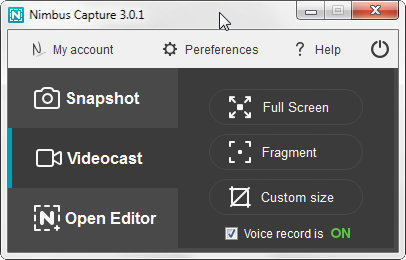
Ways on How to - Download, Save Pictures on Computer Screen and Create ScreenShot for Free with your computer
How to Download, Save Images, Create a ScreenShot, or Take Image-Photos on a Computer Screen.
LOTS of ways to download (download), create ScreenShot, or take a picture (image- photo) that is on a computer screen.
Not just for blogging activities (illustration of post images), these tips also apply to you who will take stats, tables, or anything for non-blogging purposes.
Based on the experience, there are at least five ways to save, or download image on a computer screen, especially on websites or blogs or images that exist anywhere as they appear on a computer screen:
1. Right click the mouse and Save As
2. Snipping Tools
3. Press PrtSc SysRq on the keyboard
4. Use Software - WebSceen Shot Application
5. Social Justice for All
How to Take a Picture on a Computer Screen The # 1 Way.
Save Imagae As
How to download images on the computer screen no.1 is already very common. Right-click the image you want to download or save, then click "Save image as",
How to Take a Picture on the Computer Screen
How to Take a Picture on a Computer Screen. *
To preview the original size image, you can first select the 'Open image in new tab' menu.
To directly copy the image, select copy image. For example, to edit in CorelDraw, can select "copy image" and Paste in coreldraw page.
Way # 2. Snipping Tools
How to download images on the computer screen no.2 is using the application "Snipping Tools" built- in Microsoft Windows.
Snipping Tools
How:
1. Open Snipping Tool in Start Menu
2. Type in the search field 'Snipping Tool'.
3. Click menu "New"
4. Select "Full-Screen Snip" if you want to shoot a full screen
5. Select "Rectangular Snip" or "Free-Form Snip" if you want to Screenshot one part.
6. Specify the area you want to take the picture using the cursor.
7. Click "Save Snip" (floppy image) or by pressing "Ctrk+S" on the keyboard.
Way # 3 Print Screen
How to save images from a computer screen or create another ScreenShot is to use the Print Screen feature in the keyboard, by pressing the "Prnt Scrn" or "PrtSC SysRq" button on the keyboard.
After pressing the button, the image on the screen is automatically saved, but the location has not been determined yet.
You can open the CorelDraw page or the "Paint" app in windows to save it by pressing "Ctrl+V" or Paste.
Way # 4. Use Software
In contrast to the way 1, 2, and 3 above that can be offline, how to make screenshots or ambol images on this computer screen must be online. Many WebSceen Shot Apps, one of them, most popular, is LightShot.
How to Take Images Using LightShot
1. Download and install the Lightshot first on your computer.
2. Open the image on the computer or web page to be taken- saved.
3. Press the Print Screen Button (PrtSc SysRq) on the keyboard (see figure in number 3)
4. Select the area you want in LightShot (the image you want to capture) then Drag to the size you want.
5. Click the floppy image to save the LightShot result.
6. Select a storage location.
7. Name the file for LightShot results. For use in blog posts, use the file name format like this: name-drawing-like this (lowercase letters and use interconnection alerts).
8. Save!
VIDEO LIGHSHOT - SCREEN SHOT MAKER
Similarly How to Download, Save, or Save Images on the Computer Screen alias Create ScreenShot.

17 Successful Blogging Tips for Blog Beginners - Guidelines For Bloggers that are just starting their own blog and need it to be developed!!!
If you are a beginner blogger, certainly a lot of things you should learn in developing your blog starting from the basics of blogging to monetization.
However, do not worry, the more often you practice that learned, the more chances your blog becomes successful, such as How to be making money from owned blog.
To help you learn and practice blogging tips, I am collecting a number of posts that help you learn systematically. Here are 17 tips for blogging that you are notabene a beginner blogger.
Basics of blogging
1. Types of Blogs that You Should Know. There are at least 5 types of blogs that you should know before developing your blog to the next stage. The five types of blogs are peeled in this post so as to prevent you from wasting time to develop the wrong blog - keep tracking for it in this post.
2. What is Success ?? This post describes the definition and size of success that can be applied to your blogging activity. Which size do you choose? Of course you can determine it after reading this post.
3. Phases of Blog Development. The development phases of blogs that you deserve to know that help you get out of the stress in managing and making money from your blog.
4. 7 Successful Blogger Habits and How they are Managing their Blog.
According to John Chow, there are at least seven good habits that promote the successful bloggers. What are the seven habits? Please read more on this post.
5. Ways Against Blogging Saturation. Be aware or not, you will feel bored when blogging. The post that explains the ways you can fight against that saturation is related here.
6. Fears that Harm the Blog (and How to Overcome It). There are a number of fears facing when managing a blog. If left unchecked, these fears can hinder your steps or even keep you from building successful blogs. What is the fear and the solution?
Content Writing
7. Tips To Your Posts Easy To Read Visitors. This post contains practical tips so that your blog readers comfortable reading your post.
8. Easy Ways to Create Opening Paragraphs that Attract Readers' Attention. You have trouble creating opening paragraphs? If yes, the post that is adapted from this Copyblogger can be one of the solutions.
9. Sentence Elements You Need to Know. What happens if you write when writing difficult sentence by sentence when the reference is available? Dizzy or annoyed, is not it? One trick is to know the elements of a sentence.
10. Ways to Find Dozens of Post Ideas in 10 Minutes or Less. No matter how long you become a blogger, at one time you will not know what to write alias run out of posting ideas. The good news is there are three ways to find dozens of post ideas in 10 minutes or less.
11. How to Write Without Editing. In this post you will know how to quickly write your post. This way I usually do in writing blog posts or books.
12. Guidelines for Writing Capital Letters (No. 11 Mostly Forgotten Most People). This post describes the use of capital letters or uppercase letters corresponding to enhanced spellings. Along with examples of sentences.
13. Do not Make These Pitfalls When You Write a Title. Many bloggers who make a trivial error but have a fatal impact when making the title. Check out the full explanation on this post.
14. Want To Be A Productive Blogger? Follow This System. This post describes a system that allows you to become a productive blogger.
Networking
15. How to Build a Profitable Mapping Network. You should build networking with successful bloggers. How can this networking be effective? This post explains the way it is.
Blog Promotion
16. Giving Comments: Things You Should Avoid. Want your comment not to be deleted by the blog owner where you commented? Avoid seven things that peeled on this post.
17. Tips to Be a Blogger Guest. Being a guest blogger is one way to promote your blog. This post contains tips relation so you can become a guest blogger on any blog. (All the post less with link can be searched for in the search box provided)

The ways on how to advertise it With Naijaloded today and be blessed with trusted traffic
NaijaLoaded.Com.Ng offers extensive variety of attractive content material monthly to hundreds of thousands of Nigerians & acquire a median of fifty two Million Pageviews monthly consistent with Google Analytics.
read additionally : All about Naijaloaded.com owner, CEO Makinde Azeez
Naijaloaded has grown constantly through the years with interesting & enticing Contents, They currently have Over 2.5 Million Nigerians Registered on their website [They Stopped Accepting Registration in December 2013].
Advertise on Africa’s biggest online track/Video Platform
If attaining big capacity target market is what you are searching for, Hitting your target is a Childs Play whilst you advertise on Naijaloaded.
They were given the revel in to keep your manufacturers in advance.
Naijaloaded complete Stats
All Stats provided here are based on their Google Analytics Data
1. 3.9 Million traffic month-to-month.
2. Over 52 Million Pageviews [Average Monthly].
3. site visitors from Over one hundred fifty nations.
f4. most visit from Nigeria, UK, United state of america and Ghana.
5. Over 6.8 Million Visits Montly
6. average of 15 mins spent on-line consistent with traffic
7. 350,000 facebook lovers
8. Over 125k+ Twitter followers
9. 80,000 BBM Channel Subscribers
10. Over 3 Million email & cellphone quantity Subscribers
11. average of 60 comments on every submitted posts on Naijaloaded
Numbers don’t lie, you could download Naijaloaded website online Stats underneath..
download Naijaloaded Google Analytics file - Click HERE.
Audience Profile
Banners
They presently provide Banner advertisements of those stated class:-
728 x 90 – [Leaderboard]
300 x 250 – [Medium Rectangle]
160 x 600 – [Skyscraper]
300 x 300 [large Rectangle]
300 x 600 [larger Rectangle]
300 x 50 [Mobile Ads Banner]
1280 x 1024 – [Site Background Takeover]
Other types of advert available on Naijaloaded are..
They also offer a few other types of advertisement which include:
textual content ads – A text layout link proven on their mobile web site Pages .
backed post– when you have any Product or Render any services you need the world to realize about? you could get a put up on their internet site.
SMS or e-mail marketing– With Over 2 Million tested Nigerian phone Numbers & email, you can get your ads visible through capacity target market.
For advert charges, contact them with the aid of Sending them Mail to
info@naijaloaded.com
they may be searching ahead to work with you all –try to be in touch with them today.
Read Also : All about Naijaloaded.com proprietor, CEO Makinde Azeez
You could join us on Twitter as well as on Facebook
For cutting-edge up to date Gists.