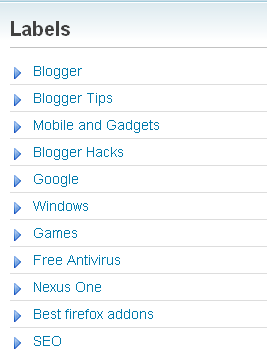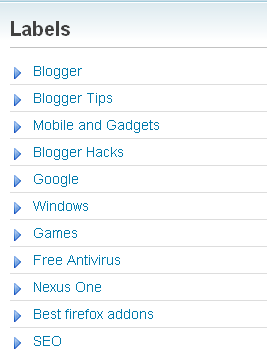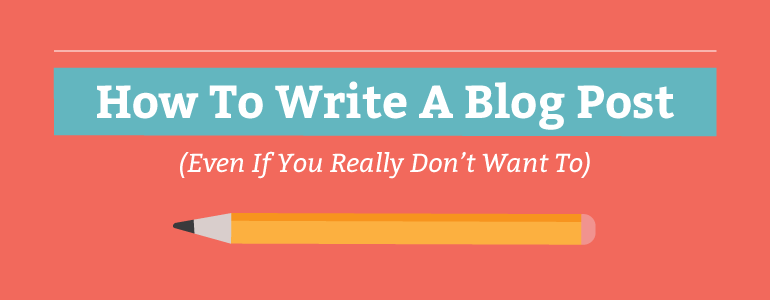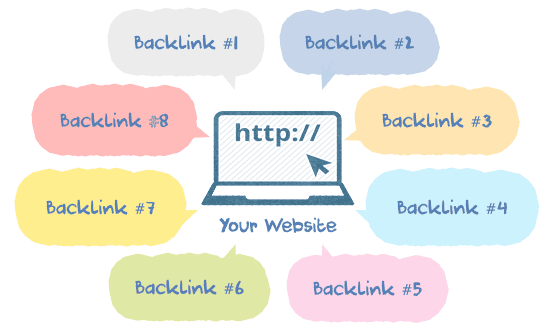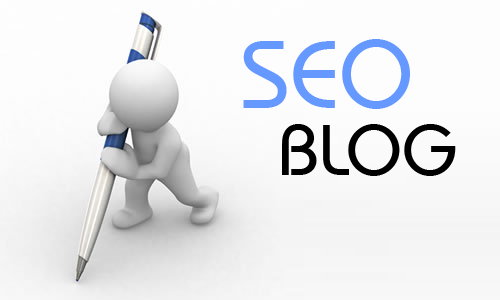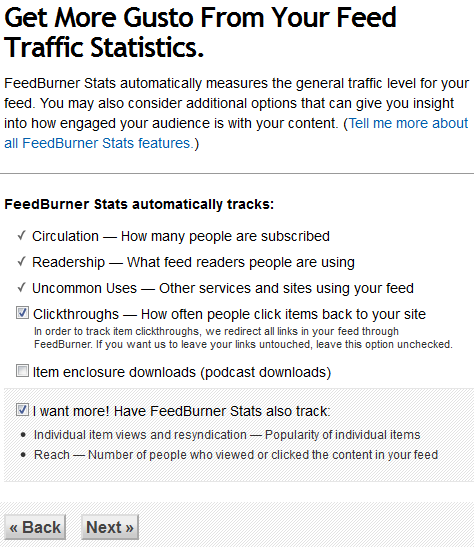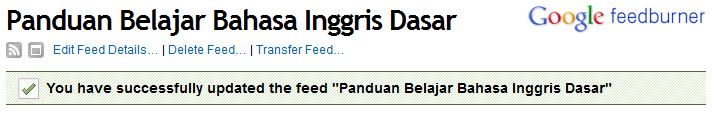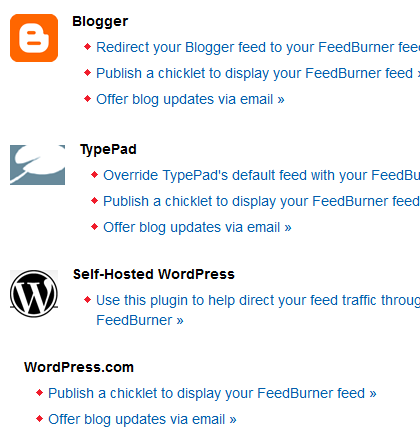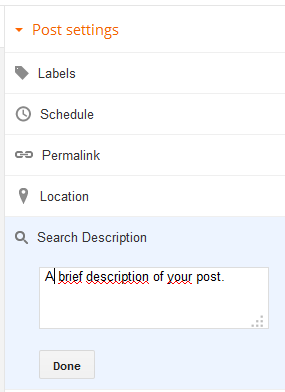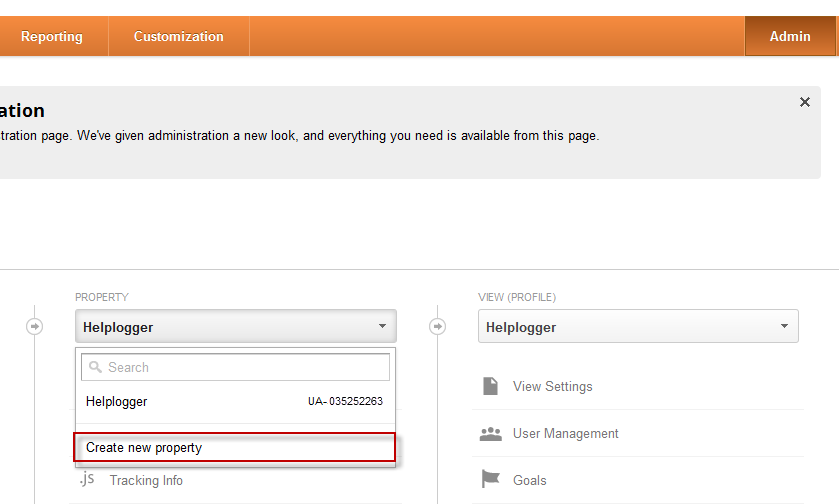Let's Read On : Basic SEO Tips for Blogger Blogspot from Google and Genuine Reasons Why Guest Bloggers Are Highly Profitable In The Class Of Blogger
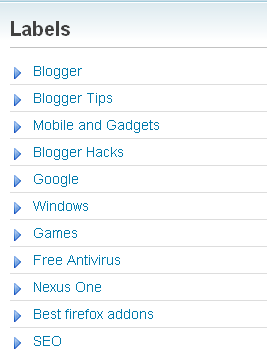
Read On : How to Enable Meta Tags for Search Descriptions - SEO Tips and On Page SEO Optimization For Your Blog - SEO Tips
How To Remove Label Counting Numbers On The Blogger Blogspot Posts
How to Remove Label Numbers
As with every label each has a number indicating the number of articles on a label.
Read On : 18 Successful Blogging Tips for Blog Beginners - Guidelines For Bloggers
The label itself is a tags for grouping each of a certain type or category.
Read Also : Explanation on How to Become a Confidence Blogger and 7 Suggested Ways to Know That Your Blog Needs Readership
Bloggers generally like a label with numbers because it lists the number of articles in the label but not a few who want to eliminate the number due to several factors.
Read This : Basic SEO Tips for Blogger Blogspot
If you notice the navbar under the header of this blog is a label that I remove the number so it looks like a navbar, while the navbar is native to the top of the header.
Read Also : AOL's Huffington Blog Post Acquired Worth Rp 2.8 Trillion and How to Build a Network Blog for Mutual Beneficial
If friends are interested to remove the numbers on the label please follow the following simple tutorial:
How To Remove Label Numbers
Read Also : Jon Morrow, Disability Who Become A Successful Blogger and Systems to be Following if You Wants To Be a Productive Blogger
*. Of course in touch with your template, please select TEMPLATE and click on EDIT HTML.
*. After the HTML box is open please click on any place next press Ctrl+F. The little box will appear in the right corner of the HTML box.
Read On : How to Add Meta Description and Title In Blogspot Blogger Post and The biggest dream I Have For Blog (Being a Part/Full Time Blogger)
*. Enter the code (<data:label.count/>) in the box and press enter.
*. Once you meet delete the code.
*. Then click SAVE
Read Why Bloggers Should Know About Personal Branding in Order to Increase Their Web Traffic and How I Promote ExpertLheeman In The First 3 Months
*. See the results. Once the above ledge finishes you have successfully removed the numbers on the label, if you are interested in the numbers on the archive can also be deleted.
Read On : How to Setup and Use FeedBurner for Blogspot Blogger Easily and Habits, Ways and Beliefs of Successful Blogger and How They Manage Their Blog
I proudly course this tutorial on how to delete numbers on the label - hopefully can help you.
Read Also : 8 Sure Ways on How to Increase your Blog Pageviews and Ways on How to Edit Blogger Template For Friendly SEO
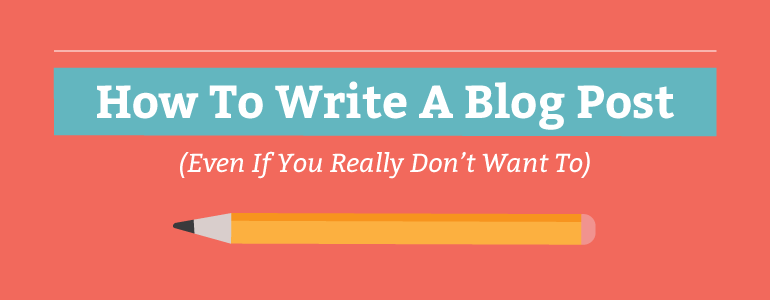
How to Write a Good and Quality Genuine Posts, Articles or Contents for Your Blog Readers
Read On : How To Easily Install Google AdSense Ads in WordPress
How to make good and quality articles? The answer of course is still related to the previous post is by entering keywords that we have selected previously. If you do not know how to choose keywords then you can read the previous article on HOW TO CHOOSE KEYWORDS
After you've choosen many keywords and will be in the article we must consider the following important factors:
1# Select Article Title
*. If you are already adept at choosing keywords you can certainly vary the keyword to make the title of the article. We recommend the length of the article title to be 5-7 words. Because the longer the keyword quality will decrease in it. If you are going to make a hefty article title do not sacrifice keywords in it. For example, if the title of the article is "The price of the sport shoe down against discounts is up to 50 percent"quite replaced with "Wow! Sports Shoes Discount is 50%"
2# Choose Article URL
*. If you look at the page to create an article on the right there is a menu called Permanent Link, it's function is to determine the URL of the article you created but if the title of your article is too long then usually the title will not load all, you can change the url of your article by Clicking on the permanent link menu.
Read Also : 7 Suggested Ways to Know That Your Blog Needs Readership
Permalink
*. Another simply type in the last part of the URL or title of the very long article. Do not forget to connect the sign (-). That way the URL will be more SEO Friendly.
3# Mark Every Article With Labels
*. If your blog has some discussion use the label according to the type of articles you create to group them. Function to help the flow of page rank to the page of your blog article (This is just an Aditional).
4 # Create Optimized Articles
*. We recommend that you create an article by following these rules:
Long article minimum 500 words.
Read On : How to Build a Network Blog for Mutual Beneficial
Each keyword is repeated at least three times (opening, content, closing).
The earliest keywords in the bold or in the tilt.
Use standard language so that if translated into another language can be indexed
5# Adding Images In Articles.
*. Good articles usually use images that match the theme of the article and also describe the article. Make sure your image is not too big, because it can affect page loading. For blogspot users, images are uploaded while writing articles, and do not host other image hosting. Because sometimes other hosting can not keep up with the speed of laoding images from blogspot during peak hours.
6# Installing Links In Articles
*. If there are related articles between one and the other you can install links and follow the following tips:
*. Make sure all links are open in a new tab
Read Also : 8 Sure Ways on How to Increase your Blog Pageviews
*. Keep at least two links to your related articles.
7# Make Sure Your Articles Are Able To Answering The Problem Or Providing The Information In The Reader Search
*. This aims for readers interested in reading other articles because your articles are able to provide information they are looking for and their children come many times to your blog. This is very good for that your blog page rank increases.
Read Also : On Page SEO Optimization For Your Blog
8# Installing Meta Title Tag
*. Set the meta title tag so that your article will be indexed by search engines. The above points can help you to improve the quality of articles that you will create, and hopefully can make your blog article indexed better.
That's more or less on how to create quality SEO articles may be useful.
Greeting blogger.
Read Also : 18 Successful Blogging Tips for Blog Beginners - Guidelines For Bloggers

Read Also : How to Make Money from Youtube Videos: Monetization & AdSense
Ways on How to Create A New Gmail Email Account Easily - Google Mail
HOW TO CREATE EMAIL ACCOUNTS IN GOOGLE-GMAIL is very easy, without seeing any actual tutorial you can because to create a facebook account just a lot can without using tutorial.
Read Also : Guidelines Tips On How to Create An SEO Friendly Blog and 4 Phases of Development For Cycle of a Blog
Gmail is a free service from Google that is very useful for us because it has a large capacity in comparison to other email providers may be familiar in your ears is yahoo (ymail).
Read On : 3 Sure Ways on How to Make Money from your Blog
In addition to the large capacity and the list is not complicated gmail account can also be used when we use other facilities such as google to create blogs, google webmaster, google adword and others, maybe for those who like doing business online are familiar with the feature.
Read Also : SEO Tips For Beginner's Guides to Search Engine Optimization and How to Make Money from Blog Without Google AdSense - Other Ads Available
Guide to list or create a new email on Google
*. Open the gmail url, just write it on google search gmail.com or click this to let easy.
*. On the top right there will be a Create Account or Create an Acount, click it.
*. Next, there will be a registration form and fill in with your data. Usually like this form:
Read Also : Sure 7 Ways to Make Money from Blog - Online Business Through Blogging
*. First & last name
*. Email address to create
*. Password for your email 2x
*. Date-month-year of birth
*. Select gender
*. No hp you, and
*. Country location
*. Next is to check the landing button or approval after that press enter
Read Also : Lifestyle Blogpreneur, So the Internet Age & Opportunity for Jobless - Make Money From Online and Sensitive Ways on How To be Making Money From your Personal Blog
1. After that you will be asked to enter the verification code that is sent to your phone number.
2. Enter the verification code that is sent to your mobile number
3. After that you will be asked to enter the profile picture, just skip the step and your gmail registration process is complete, then click proceed to gmail.
Read Also : How To Create Free Blog At Blogspot and Start Making Money and Gist on How to Make Money from Blogs - Tips to Become a Successful Blogpreneur
You will be brought into your gmail account, and can already use it. Easy enough for this gmail registration.
NB: at any time the above ways can change because google always update, so don't think this is permanent registration form
You can now register or create a blog on blogger for how to please read the guide on How to create a free blog on blogspot-blogger and start making your own money.
This is Just a tutorial on HOW TO CREATE EMAIL ACCOUNTS IN GOOGLE-GMAIL, may be useful and thanks for stopped by.
Read Also : Expensive Ways on How To Earn And Make Money From Blog and How to Make Money from Blogs - Not Just Google AdSense : Make Money Online

Best Free SEO Tools in Supporting Learning With Software
Read Also : Preparation For SEO Before Starting A New Blog
Best Free Supporting Tools in Learning SEO - Friends will all learn seo or are learning seo? Learning seo will never cease, as I said on the previous occasion that you could have developed your own seo techniques.
Read Also : How to Edit Blogger Template
For that on this occasion I will give some best seo tools as a support in learning seo for you.
These tools may be up to now not so important to you but I am sure one day you will need it.
Read Also : Basic SEO Tips for Blogger Blogspot from Google
Before you install this tool you should use mozilla firefox as your browser because in addition for easy to install this tool is also a lot. Here is the best tools seo buffer learners I recommend.
1. Alexa Toolbar
2. Pagerank Checker
3. SEOquake
Read Also : How to Install & Setup WordPress SEO Plugin by Yoast
In the tutorial on how to decrease-streamline alexa rank quickly I've explained what the function of alexa toolbar is, so alexa toolbar is very influential at all for the assessment of your blog so that within 1-2 months your alexa rank can reach plus or minus 500.000 an. So if you want more streamlined alexa then invite other readers also to install alexa toolbar is because the alexa assessment is on the toolbar installed in the browser of your blog visitors. Besides that also do you know alexa rank has nothing to do with seo. It's just that having a small alexa rank is important for business blogs because it shows the reputation of your blog, at least an advertiser that will put an ad on your blog know that your blog has a reputation.
Read Also : Understanding SEO Friendly and User Friendly in Blogging
Having a small alexa rank also seems to be a dream of bloggers who have a goal for business, of course, alexa rank is usually a reference for a visitor that this blog has a great reputation and most importantly is a sign that this blog is not a new blog yesterday afternoon . So please install alexa toolbar to streamline your alexa rank and invite also your visitor blog.
Read Also : How to Create An SEO Friendly Blog
This tool serves to make it easier for us to know the pages we visit have homework, this is very helpful when we are looking for backlinks because the greater the page rank of the page then the more positive impact also backlinks that we get and most importantly the backlink is dofollow.
#3. SEO quake
Actually this SEOquake already includes two tools before, yups seoquake is equipped with features to find out how the value of alexa rank or page rank of a blog, but seoquake is very sensitive because if you always activate seoquake this search engine can detect that your blog is a spam blog, so its use should be considered therefore turn off seoquake if you are not analyzing a page or blog.
Read Also : SEO Tips For Beginner's Guides to Search Engine Optimization
In addition, this seo-quake advantage is to help us understand the on-page seo structure of blogs that we analyze or our competitors. So you can know if our competitors understand the onpage problem or not. Please install this seo-quake but remember to turn off this tool if you do not need it.
Up here please install these three tools to support your seo learning but if you are not pleased it is not a problem for me. Because so many SEO master has said it is not important.
Read Also : On Page SEO Optimization For Your Blog
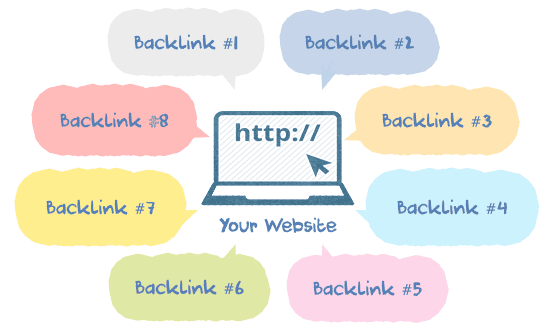
How to Easily Get Free Backlinks for High Google Page Rank
HOW TO EASILY GET BACKLINK - It has been a long time since I updated the "ExpertLheeman" blog because of the many affairs with the lectures, and it is undeniable that the dying bag to buy subscription internet packages: Before I say minal aids in first because this is still May month. For this wonderful opportunity I will talk on how to find and get backlinks.
Read Also : Genuine Reasons Why Guest Bloggers Are Highly Profitable In The Class Of Blogger
Lots of ways to get backlinks, ranging from commenting on dofollow blogs, sosbooks, advertise, etc. For this time I will give a tutorial on how to get backlinks for beginners who have difficulty getting backlinks, because I'm sure the masters do not need this tutorial because this is just a tutorial of the beans. But there is no harm in sharing because surely none of that is in vain.
Read Also : How to Build a Network Blog for Mutual Beneficial
Here are the steps to find backlinks with categories easy for beginners.
1 #. Comment on dofollow blog
This is the first step for newbie looking for backlinks, as you just need to comment on an article.
Comments on dofollow blog - What to do:
Read Also : Amit Singhal, Indian People Behind The Sophistication of the Google Search Engine
Please use google search with keywords "DOFOLLOW BLOG LIST" after that please comment on the blog. Avoid comments that smell spam and await approval because your comment will be deleted. For example: Thank you very useful article, you try to comment according to the topic discussed or you can ask if you do not understand. Also use NAME-URL to comment. Remember the anchor text you use will have a big impact on your blog. So use anchor text that varies and relates to your blog.
2#. Submit your articles on social bookmarking
This method can be very powerful because in addition to getting backlinks your article easy chance in the index because maybe social bookmarking has a better page rank from your blog.
Read Also : 4 Phases of Development For Cycle of a Blog
What to do:
Submit your articles on social bookmarking, make sure your article is indexed by google, to know it please just type in the google search field SITE: URL ARTICLES if your article already exists means you are ready to be backlinked. Here are some recommendations:
Submit to sosbook
InfoGue. PR 4
Debuk. PR 2
Qaafe. PR 4
My News. PR 1
Popularize. PR 2
Please register if registration is required. There are many more social bookmarking in cyberspace please multiply your reference.
3#. Become a Guest Blog on famous blog.
This is the most effective way because the backlinks you can get are quality backlinks from famous blogs. Yups by sending a quality article and insert a link on the article you will get a backlink.
Read Also : Ways on How to Increase your Google AdSense Earnings and Still Keep it Rising
Guest blogger
What you need to do:
Make a quality article each week, Then find a famous blog that accepts guest blogs, and submit your articles on the blog admin, make sure your article has never been published before. Once approved then your article will be published by the owner of the blog and of course you will be backlinked to your blog.
That is a few ways to get backlinks which are categorized easily and for beginners, please do the above points. I'm sure it will be very effective for beginners who get confused on getting backlinks.
If you correctly understand and master the above techniques later I will try to share on how to get backlinks in a more difficult way. So until here, is there anything you will like to ask? Please just ask if it still does not understand. Hopefully useful and greeting bloggers.
Read Also : 6 Things You Should Know Before Buying A Blog

SEO For Beginner's : Guides to Search Engine Optimization
SEO OPTIMIZATION FOR BEGINNERS - most beginners to do seo optimization may be so confusing, not even a few beginners who are desperate because they do not get maximum results.
Read Also : Gists on How to Make Money from Blogs - Tips to Become a Successful Blogpreneur and How to Install & Setup WordPress SEO Plugin by Yoast - 7 Ways to Help You
Build a popular blog is not for a while, and the way it is done is not easy, at least you need 3 months to make your blog crowded then even if you are not lazy to find backlinks and create quality articles.
So if you are a beginner and still confused how to do optimization on blogs just follow the following seo optimization checklist, here is the first step or the basic part to make your blog crowded with visitors.
Read Also : How to Make Posts That Will be Liked/Loved by Readers and Google and How to Make Money from Blogs - Not Just Google AdSense : Make Money Online Blogging
1. Make a quality article
The purpose of blogging - here is an article that can provide a solution for a problem. Try to think if your article is able to answer questions from visitors of your blog then automatically visitors will be satisfied with your blog and so they will become loyal visitors, even recommend your blog to other visitors.
2. Do seo optimization onpage
If you already understand seo you will realize how important seo onpage optimization is, but you do not need to worry because I have summarized how to optimize your blog in terms of onpage. Please read on How to Do An On Page SEO Optimization For Your Blog - SEO Tips. If you are still a beginner and do not understand or do not want to bother doing onpage optimization points you can also use a seo friendly template that I have applied its onpage optimization please download and install on your blog.
Read Also : How to Upload Pictures / Photos Right to Blog Posts for SEO and Improve Blog Traffics and Understanding SEO Friendly and User Friendly in Blogging - Best SEO Trick
3. Looking for backlinks and promote your blog.
There are so many ways you can do to promote and search for backlinks, for those of you who are beginners you need to do is visit the blog that still has the same theme with your blog, take lessons from each visit you do and don't forget to comment or ask if there is Things you do not understand. And make good friends. Next tell your friends about the blogs that exist and do not forget to invite them to visit and promote your blog. Of course your blog must have a quality article.
Do the above steps well, after you have a lot of quality articles, the right onpage optimization and promote your blog, then you try to understand more intensive seo and support points, I am sure within 3 to 6 months your blog will already has good traffic, The point is to be patient and keep trying.
Read Also : Basic SEO Tips for Blogger Blogspot from Google - Fast Google crawler for Blogspot
It is a trick or tutorial from my own. I dare to give the tutorial based on the experience that I have ever experienced and I keep trying to make a simple way so that the beginners can understand seo easily according to the vision and blog url of this "www.expertlheeman.xyz".
I think it's enough till here first please do the above checklist well after you understand the intent or purpose of the checklist above I will try to provide supporting articles such as how to search for backlinks, nofollow and dofollow backlink differences and knowledge of seo and other blog tutorials.
If you think this article is useful please share with your friends and do not hesitate to ask if you do not understand or still there is not clearance.
Read Also : Basic SEO Tips for Blogger Blogspot from Google - Blog Website Seo Trick
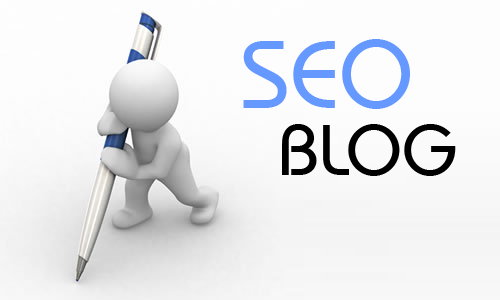
Guidelines Tips On How to Create An SEO Friendly Blog
TIPS ON HOW MAKE BLOGS SEO-FRIENDLY - Creating a seo-friendly blog is the dream of many blogger, because of the seo-friendly blog we will get thousands of blog visitors and especially if we want to make money from our blog then high traffic is one way.
Read Also : Ways on How to Edit Blogger Template For Friendly SEO - Blogspot SEO Tips
Creating a seo-friendly blog is not an easy matter, because you must have a seo knowledge that exists from the past until now is never certain knowledge, or always many versions of understanding between one person to another. Not even a few of the bloggers who claim that their seo tricks are the most correct ones.
If I studied seo, then it is really difficult but I try to take the principal or core of any reputable seo master, so in accordance with this blog address "Expert Lheeman" I will try to explain about seo learning with ease and simple but still effective.
Well here are some tips to create a seo friendly blog, please make sure you are ready before you do this tips.
Read Also : Ways on How to Remove a Widget From Blogger Template
1# Master the theme of your blog. Why I put this point as number one is that most bloggers who fail is because they can not master the theme of their blog. Indeed at the beginning they can make an amazing article but within a period of three months I am sure they will be confused or run out of material for their blog. To further explore this point please understand how to choose the best blog theme you can develop your blog bias.
2# Make an original article and not copied. This is an important point in creating a seo-friendly blog, why I say like that? As the saying goes " The Lord Of Blog Is its Contents" without us thinking even though everyone might agree that the article could be a solution or provide solutions to people who need it then the article will be in demand in haste. So that quality articles will get many recommendations.
Therefore if you master the theme of your blog then you will not be confused to create an original article and quality of course.
Please learn how to create good and quality articles if you still do not know the criteria.
3# Onpage Optimization Onpage for search engines to recognize your blog Once you have mastered your theme and articles of quality then all you have to do is make it easier for search engines to browse your blog, so your blog is easily recognizable. Because it is useless if your article is qualified but search engines are not familiar with your blog or blogs you are hard to find then your article will be in vain, so you need to do onpage seo optimization. And you should remember this optimization is only done once on your blog. For that please read about On Page SEO Optimization For Your Blog - SEO Tips.
4# Do offpage SEO optimization This is one of the most difficult seo techniques to do, in seo offpage optimization you must be smart socialize, because the core of offpage optimization is to promote your blog, look for backlinks and goo Alexa Rank. In order not to be confused let's just separate and rate blog promotion by looking for backlinks.
Blog Promotion
Read Also : How to Make Google to Index Your New Blog & Website Quickly
Why do we need blog promotion? Of course for our blog to be famous and known to people. Many ways that you can do bias for blog promotion, from blogwalking start to utilize social media for promotion.
Blogwalking, what you need to do is visit other people's blogs that are new or old and socialize with the blog owner, you can comment and ask for a visit back to the core socialize and make friendship with others. Remember!! Comment politely and in accordance with the discussion of the articles you read, and less to install an active link because many blog owners are not happy if we put an active link on their comments.
Utilizing social media, all you have to do is to promote your blog to your social media friends, you can create a fan page and invite your friends to join or try to participate into groups that still have a link to your blog theme.

On Page SEO Optimization For Your Blog - SEO Tips
Read Also : SEO Tools For Mozilla Firefox to Generate More Traffics to Your Blog/Website
Onpage SEO Optimization For Your Blog Trafic - In the world of seo known as onpage seo and offpage seo, the two things mentioned is a mandatory step that must be taken if your blog wants to be on page #1 of Google.
Read Also : Basic SEO Tips for Blogger Blogspot from Google - Fast Google crawler for Blogspot
Onpage seo optimization is more aimed at helping Google index your blog accurately, and off page optimization is more towards finding backlinks and promoting your blog so these two optimizations are very important.
Read Also : How to Remove Date Stamp Time from Google Search Results
As a blogger, I feel the impact of seo onpage is so great against my blog, proved only within 2 months of this blog article is already on page #1 Goggle although you can also calculate how many articles this blog has, maybe still a little and I rapidly Update articles as well. Worse yet I am also still weak in promoting my blog this days. But with article onpage optimization I can enter the line of Google page #1.
For this opportunity I will discuss onpage seo or optimization on the structure of your blog. If you are still a beginner and confused just follow the following seo onpage checklist and you're advised to do it one by one because this process must be once done on your blog.
1. Use an SEO-friendly template, or you can check on SEO - friendly blog template collection @KarlExpert.Com. If you are interested please download and install on your blog.
2. Or if you want to keep using your blog template then you should install dynamic heading on your blog and do not forget to install breadcrumbs and also post related article-related post.
Read Also : Ways on How to Edit Blogger Template For Friendly SEO - Blogspot SEO Tips
3. Make sure your template structure is correct ie article post is on the left and sidebar on the right.
4. Do not forget to create different title tags and meta descriptions on each page. To make it please read the article on How to Add Meta Description and Title For Your Blog Posts
5. Register your blog on Google and submit sitemap, read on How google webmaster list and install verification code on your blog.
6. Register your blog on Google Analytics and FeedBurner.
7. Make sure the images on the sidebar have ALT tags. And every image you post in the article must have alt tags.
Read Also : Preparation For SEO Before Starting A New Blog
8. Make sure to install the widget Popular Post, Blog archive and labels because it will help the spread of pagerank points when you do the Offpage optimization later.
9. We recommend that the widget label is stored under the header (see this blog).
10. Make sure not to install links in the sidebar to other blogs (link exchange), because it is to be a link leakage on your blog
11. At the end or footer make sure the link to the Home Page that contains your blog keywords. (See this blog). If you have completed all the above onpage seo optimization points then your blog is quite seo friendly in terms of onpage. All you have to do is to keep away from Installing unimportant widgets and do not forget to create a quality article to your blog preferably for Google. Hopefully useful and your blog is easily indexed by Google.
Read Also : How to Install & Setup WordPress SEO Plugin by Yoast - 7 Ways to Help You

Read Also : Things You Need to do Principally When You Open New Blog and Ways on How to Increase Your Blog Visitors in 7 Simple Steps
How to Make Google to Index Your New Blog&Website Quickly.........Tips For Fast Google Articles/Posts Indexed - Google Rank Tips...........How to Get Fast Google Articles/Posts Indexed - Google Top 1 Tips
Tips for Google Fast Articles Indexed - In General after we make a post a new article we are not indexed directly by google. If your friends do not believe please check your own by typing (Keyword "site:your url") in the google search field, find out whether the article you just post whether it is indexed or not if no means your article has not been indexed.
Read Also : 4 Phases of Development For Cycle of a Blog and 3 Reason Why You Needs to be Writing a Good Genuine Contents For Your Blog Readers
How long does it take for new articles to be indexed by Google ??
Each article has a time to be indexed differently, the fastest one hour after the new post is created. Even there are also up to one week indexed blum.
Based on the above then we need to register or tell google that we have a new article by submitting our article. To register our new article follow the steps below.
Read Also : Ways on How to Compare Data Traffic in Google Analytics and 3 Free Ways on How to Bring Genuine Traffics to Your Website and Get it Continuously
Tips For Quick Google Indexed New Articles
1. Go to Google add url or click the Google Crawl URL to make it easier.
2. In the URL field enter your new article url.
3. Enter the CAPTCHA Code provided
4. Finally click Send Request >> Done
Type:
*. Your article will be indexed within two to five hours.
*. Do this step every time you create a new article for your articles to be quickly indexed.
Read Also : Affiliate Blog Case Study : Hosting , Blog Settings , and Content Strategies - Host Affiliative Website and How to Install & Setup WordPress SEO Plugin by Yoast - 7 Ways to Help You
In order for maximum results please submit sitemap and web url on google webmaster
Please read How to submit sitemap for blogspot
So, first about tips for fast articles indexed google, hopefully can help you and thanks for that you have stopped by to read this article.
Read Also : Preparation For SEO Before Starting A New Blog and Do not underestimate Share on Google Plus Blog Postings - Bloggers Advise

How do i Delete a Non -Detachable Widget From Blogger Template ?? - Automatical Deletion or removal of Blogger Widget
Rtudy Also : Instruction For seo before starting A New Weblog and Four levels of improvement For Cycle of a Blog
The way to eliminate a Non wanted Widget out of your blogger template
Your blog displayment covered a super impact in increasing your blog visitors, if your weblog does not resembled a expert one then traffic may not be impressed to live longer as predicted on your blog.
Examine additionally : the way to Make cash from Youtube Videos : Monetization & AdSense and How to Install Alexa Rank Widget on blog to boom your web Rank
If you want to supply a an impressive view to your Blog you need to set up the blog Widget in respective space, in order that traffic can get right of entry to your blog without problems. For this at instances you need to cast off some widget or at times you have to encompass some widget to make it users friendly.
Examine also : New hints & tips listing for Google Webmaster tools and Biography, Contacts and All you need to understand about Facebook.com owner Profile - Mark Zuckerberg
This educational is best for those widget which appears to haven't any elimination option
Study the following hints sensitively
1) Go to Blogger and click on layout
2) Then select the Edit option from the widget you in reality wanna take away
3) After that you'll see a pop up window just like the following one

Examine also : The way to sign up for Google Analytics and install Codes on blog and How to add a brand new blog/web site into Your Google Analytics
4) Reproduction the widget identity and go to Edit HTML.....Expand Widget template
5) Then press Ctrl+F and look for the widget identity
6) You need to seek until you get a code like the following one
<b:widget id='Widget ID' locked='false' title='Widget title' type='Blog'>Your widget code here</b:widget>
Examine also : A way to add Meta Description and Title In Blogspot Blogger Put Up and Approaches on a way to Edit Blogger Template For friendly seo - Blogspot seo hints
7) Delete the complete codes as it was given in No. 6
8) Then click "Save"
Are you having difficulties with this tutorial ?? - then you definitely contact me via Our About Web Page
Study also : A way to without problems set up Google AdSense advertisements in WordPress and Eight (8) positive approaches on the way to increase your weblog Pageviews

Simple Ways on How to Edit Blogger Template For Friendly SEO - Blogspot Friendly SEO Tips
How to edit blog templates to seo friendly - Lots of providers of free blog templates that exist in cyberspace, but the problem is template is not seo-friendly even if there is a free seo template that provides but not in accordance with our tastes and expectations.
Read Also : Must Know! - Music, Clock , and Flash Not Good for SEO Blog - SEO Tricks Talkative and Guidelines on How not to Make Trivial Mistakes When You are Writing Your Blog Post Title
To solve the above problem we can try one of the options is to edit the template itself that we like to be seo friendly. Of course there are some things to watch out for to make a template into seo frienndly. To change the template that we like requires some stages that are not so difficult but of course must be observant.
Because to edit the template to be seo is not difficult then we can just start editing our template.
Here I will provide as much detail as possible so follow the steps one by one.
How to Edit Blog Templates Being SEO
Read Also : How to Add Meta Description and Title In Blogspot Blogger Post and How To Create Free Blog At Blogspot and Start Making Money
Installing Dynamic Heading
Settings For SEO-Friendly Generally ordinary templates not yet equipped with dynamic heading or still standard, you have to change it so that articles on every page you are easy to recognize by search engines. Please read the article on How to create dynamic heading for more details.
Edit Title Tags and Meta Descriptions
All the templates are already tagged title but the problem is not seo so we have to edit the title tag to fit the seo set. To edit title tag and meta descriptions please learn How to attach meta description and title tag
Install Breadcrumbs This old seo trick that until now is still valid and used because it serves as a navigation or instructions for our blog. For how to make it please read this article | How to make breadcrumbs for your blog
Read Also : Basic SEO Tips for Blogger Blogspot from Google - Fast Google crawler for Blogspot and Basic SEO Tips for Blogger Blogspot from Google - Blog Website Seo Trick
Installing Related Post-related articles its function is to make it easier for blog visitors to find topics that are still related to the article being read. Because usually the blog visitors will look for things that are still related to the theme that he read so that it adds or makes our article being read by visitors. For how to make it please read How to create related articles - related post for bloggers by KarlExpert.Com
After you apply the four things above on your blog template you are 90% seo friendly, to be more leverage, make a quality post (please read 3 Reason Why You Needs to be Writing a Good Genuine Contents For Your Blog Readers, and avoid installations of widgets that has no good points, install only important widgets.
So how to edit the blog template to seo friendly seems finished already, may be useful for you and halla to ya for stopped by to read.
Read Also : Understanding SEO Friendly and User Friendly in Blogging - Best SEO Trick and Preparation For SEO Before Starting A New Blog
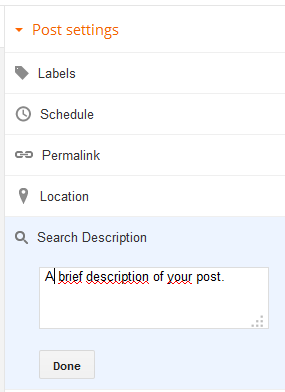
MAKING AND INSTALLING META DESCRIPTION, TAG TITLE, AND TAG HEADING IN EVERY ARTICLE/POST OF YOUR BLOGGER BLOGSPOT
Read Also : Selecting Paid Domain for Niche Blogs : 5 Important Things You Should Know
Title Tag, Heading Tag and Meta description is one of the best seo tricks being used, therefore every article should have heading and title tags or different meta description for google to recognize each of your articles.
There are so many differences between the seo master on how or the application in this case, I will reveal this tutorial based on the results of research or trial.
Read Also : 6 Things You Should Know Before Buying A Blog and Ways on How to Become an Authority Blogger In Your Niche Skills
TITLE TAG Make sure your title tag is as below
To find out if your title tag is as above or you can not use the following steps
On your blog dashboard select TEMPLATE menu
Click the EDIT HTML button
A box will appear containing the code html
Read Also : Ways on How to Increase your Google AdSense Earnings and Still Keep it Rising and How to Enable Meta Tags for Search Descriptions - SEO Tips
Put your cursor in the box and find the code "title"
If difficulties tean Ctrl f on your keyboard.
If you have met please check the code between "title" and "/title" is the same as the title tag above.
If you have not deleted the code from, "title" to "/title" and replace the title tag code above.
Click save.
Read Also : How to Create a Favicon Blogspot Blog - Advancive Blogger Features and Preparation For SEO Before Starting A New Blog
Now that you have successfully installed the title tag then it remained.....
META DESCRIPTION Please follow the steps below to install meta decription for each of your articles.
Select the SETTINGS menu on your blog dashboard
Select the SEARCHING PREFERENCES setting
Read Also : Basic SEO Tips for Blogger Blogspot from Google - Blog Website Seo Trick and New Tricks& Tips List for Google Webmaster Tools
Enable the TAG META DESCRIPTIONS option
Put a description or brief description of your blog.
Save gratuity.
Click to zoom in. To make the most of it, when you create a new article in the menu on the right hand side you will have a search description menu, after you finish writing the article, labeling the article and specifying permalink forget to fill in the description of the searcher. Enter a short description of the article you created after that click finish. And publish your article.
Read Also : Why Earning Tab is Not Displaying on my Blogger Blog? and Basic SEO Tips for Blogger Blogspot from Google - Fast Google crawler for Blogspot
HEADING TAG For this tutorial is relatively easier because you just choose whether sub in your article title or subtitle. If it's a title then you just select HEADING if it's subtitle then just choose SUB HEADING.
Because adding Title Tag, Tag Heading, and Meta description is very easy then try every article you have with these three tutorial.
Read Also : The Best Host to be Making Money Through Blogging : WordPress or Blogspot ? and How To Create Free Blog At Blogspot and Start Making Money

Anekahosting.com Is The Cheapest and Free Best Web Hosting In Indonesia
Anekahosting.com Best Cheap Web Hosting In Indonesia- Are you a Blogger or an online businessperson? As a blogger you are certainly no stranger to the term hosting, even of course required the best hosting and the price was affordable for the Indonesian bloggers who are mostly middle class down. Hosting is very important in the world of blogging especially for professional bloggers who want to serve the best website or blog to the visitors so that their website or product behavior.
Read Also : Benefits of Choosing Paid Web Hosting Instead of Free Hosting
The number of web hosting providers with cheap iming makes paid hosting users think twice to use paid hosting services, so they have to spend enough in to get the best hosting. Here I will provide solutions to the online businessmen and also bloggers who are looking for cheap hosting with the best quality.
ANEKAHOSTING.COM BEST CHEAP WEB HOSTING IN INDONESIA
Anekahosting.com is not hosting yesterday afternoon is not quality but a professional hosting provider who has five years experienced in the field of hosting provider. Proven with the experience for five years anekahosting.com not a hosting provider that is so dull - I recommend to the bloggers or online business. Here are some of the features offered by anekahosting.com:
*. ACTIVATED EASILY AND QUICKLY.
The speed of Their service is reflected from the very beginning you are using the services of AnekaHosting.com. From registration process to Online Payment is done easily and Real Time and your Account is activated immediately. If you do offline payment then, within 30 minutes after payment and confirmation, your domain or hosting can be used directly.
*. CPANEL BASED.
Their Hosting Service uses cPanel as the most widely adopted web hosting management tools worldwide. Ease, security, compatibility, and reliability make cPanel their top choice
*. ALWAYS THERE 24/7.
They always monitor the performance of their servers in 24 x 7. In addition they are also always there to help customers in case of difficulty in using AnekaHosting.com services through online ticket support service.
*. IPHONE & BLACKBERRY SUPPORT.
Supports the use of e-mail via iPhone is not something special. But for Blackberry they have special treatment. The cPanel version they use supports notification and whitelisting protocols to the Blackberry server. E-mail will get faster to your grip wherever it is.
*. LATEST PHP & MYSQL.
All of their servers support the latest PHP and MySQL versions. So it will support your website performance to be faster, more reliable in high load, and more secure.
*. EQUIPPED FANTASTICO.
Use the Auto-Installer facility from Fantastico or Softaculous to help you install your favorite CMS easily. Just follow the wizard, your favorite CMS will be installed in 3 steps without having to upload and configure the database.
*. FREE MIGRATION.
If you move hosting services from a previous provider to Anekahosting.com, They will assist with the process of moving data. Just mention your username and password in the previous hosting provider and leave the transfer to them.
*. UPTIME GUARANTEE 99%.
Supported by reliable hardware, continuous maintenance and monitoring, Anekahosting.com provides 99% uptime guarantee every month.
LIST OF PACKAGE AND THEIR PRICE
ANEKAHOSTING.COM As I said at the beginning that anekahosting.com is the best hosting and cheap of course proved from the package and price list anekahosting.com is quite friendly with the pockets. Only Rp 15.000 per month you can enjoy the package is quite satisfactory. Here is the complete package and anekahosting.com package list:
INFORMATION AND ORDER
Here is customer service for information and ordering anekahosting.com
Or you can also directly visit the website Anekahosting.com
From now on you do not need to be confused again to have cheap and best hosting because anekahosting.com is one solution to meet your hosting needs. Do not be surprised when you search for the best cheap web hosting keywords then the first search result is anekahosting.com. This hosting also hold seo contest anekahosting.com. Please order now and feel the calm and benefits of anekahosting.com best cheap web hosting in Indonesia.
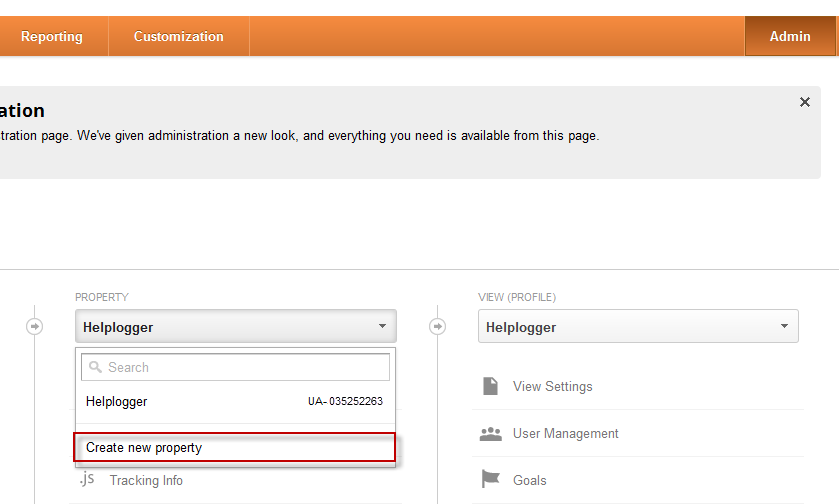
Ways on How to Add a New Blog/Site into Your Google Analytics
Read Also : 3 Free Ways on How to Bring Genuine Traffics to Your Website and Get it Continuously and 7 Suggested Ways to Know That Your Blog Needs Readership
How to Add a New Blog in Google Analytics
How to Add a New Blog in Google Analytics - Adding a New Blog to Google Analytics- Recently I got a comment from one of these Expert Lheeman blog visitors and asked how to add another blog to google analytics?
What does not mean? Feeling a bit uncomfortable yes in reading. I clarify again for example you have registered your first blog into Google Analytic, now you have a new blog and want to install analytics ID also how to do that?
Read Also : Ways on How to Increase your Google AdSense Earnings and Still Keep it Rising and 6 Things You Should Know Before Buying A Blog
That is more or less the intent of the title of this article.
Okay we just go on how to register your new blog to google analytics but before if you do not know how to register google analytics please read How to register google analytics and install the tracker code in your blog.
*. First go to Google Analytic and login using your account.
*. If you have please find ADMIN (See Figure)
*. Then look for ACCOUNT and click the small arrow below it.
*. After that select CREATE NEW ACCOUNT and follow the steps as of when you first register google analytics.
Read Also : Easy Ways to Make Your Blog Google Analytics reports in PDF Forms and Ways on How to Compare Data Traffic in Google Analytics
What should be remembered is that when you install Google Analytics tracker code in your blog may be a bit difficult, please use the code I have given in post on How to list Google analytics
That's all I can explain about how to add a new blog to Google analytics, as usual if there is a problem please comment below.
Hopefully useful and greeting passionate Bloggers
Read Also : How to Install Google Analytics by Using Google Analytics Plugin and How to Install Google Analytics on WordPress Blog Using WP Theme