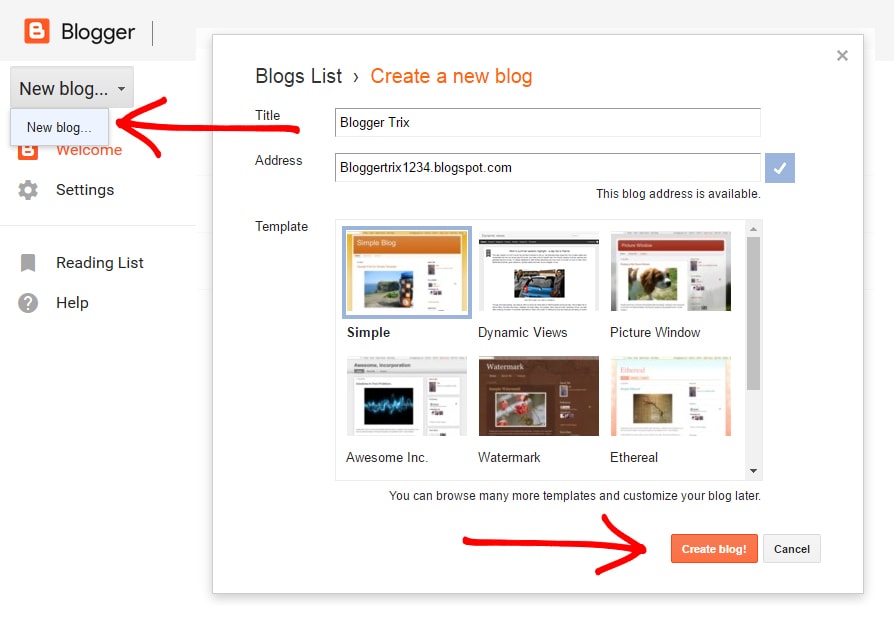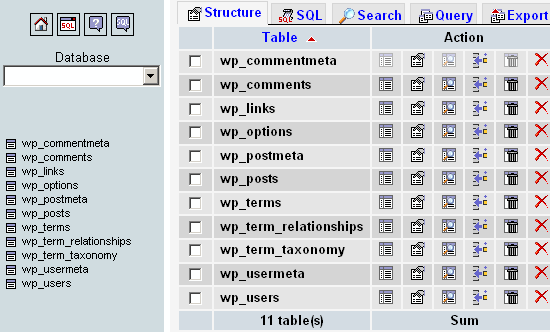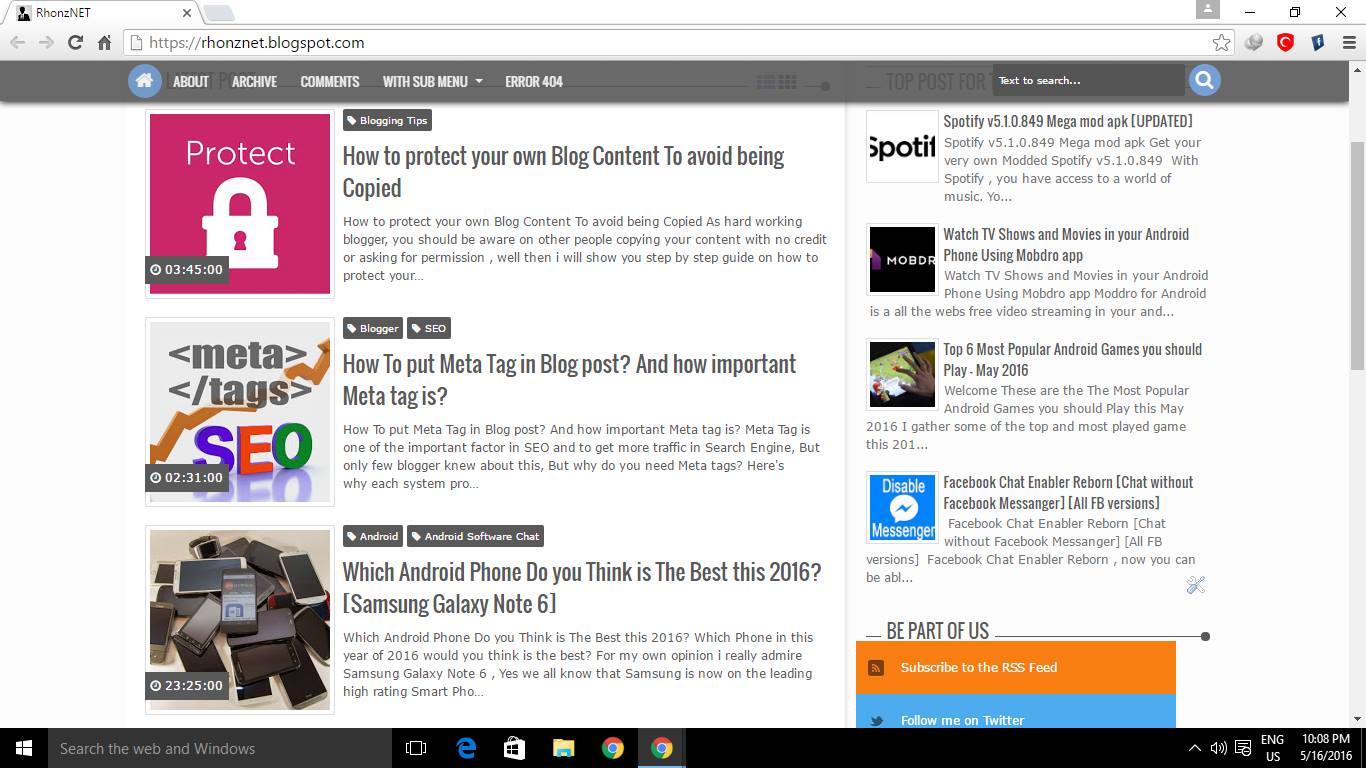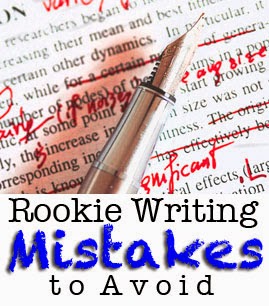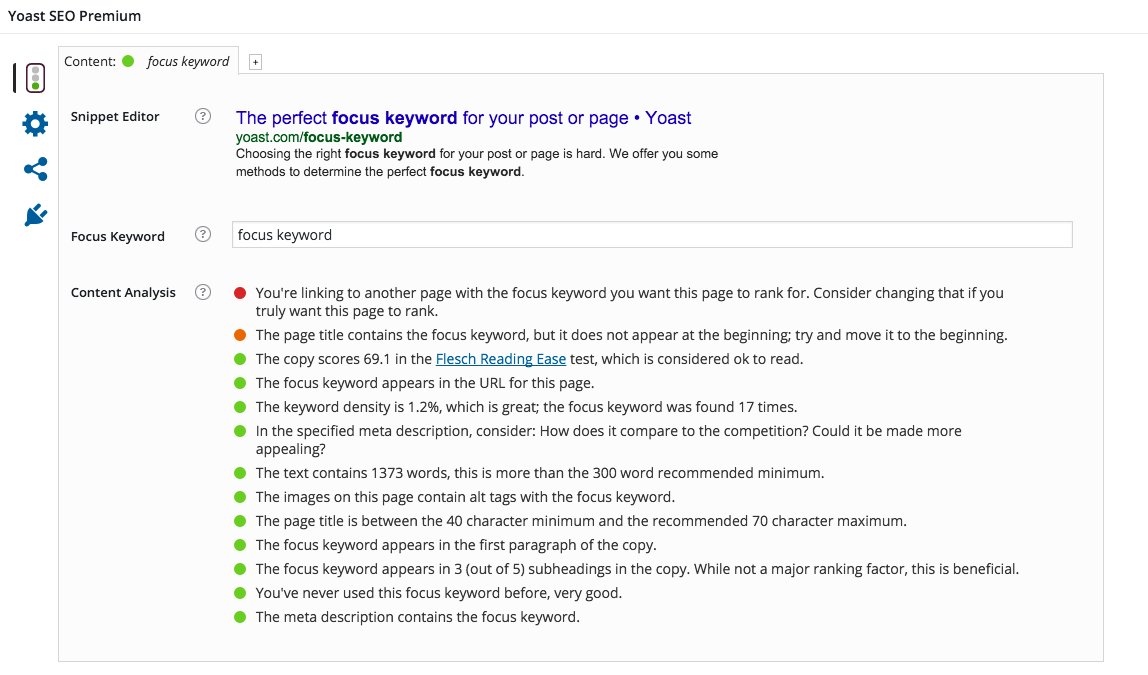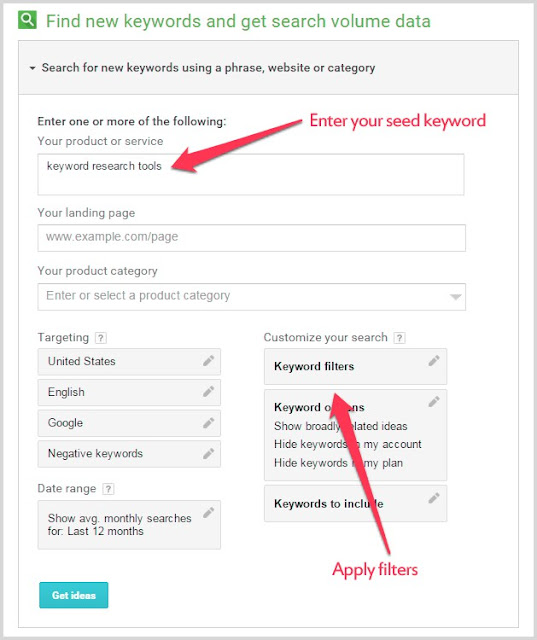How to Add Meta Description and Title In Blogspot Blogger Post
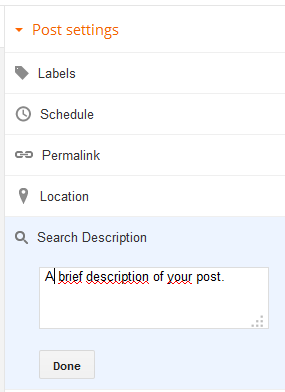
MAKING AND INSTALLING META DESCRIPTION, TAG TITLE, AND TAG HEADING IN EVERY ARTICLE/POST OF YOUR BLOGGER BLOGSPOT
Read Also : Selecting Paid Domain for Niche Blogs : 5 Important Things You Should KnowTitle Tag, Heading Tag and Meta description is one of the best seo tricks being used, therefore every article should have heading and title tags or different meta description for google to recognize each of your articles.
There are so many differences between the seo master on how or the application in this case, I will reveal this tutorial based on the results of research or trial.
Read Also : 6 Things You Should Know Before Buying A Blog and Ways on How to Become an Authority Blogger In Your Niche Skills
TITLE TAG Make sure your title tag is as below
To find out if your title tag is as above or you can not use the following steps
On your blog dashboard select TEMPLATE menu
Click the EDIT HTML button
A box will appear containing the code html
Read Also : Ways on How to Increase your Google AdSense Earnings and Still Keep it Rising and How to Enable Meta Tags for Search Descriptions - SEO Tips
Put your cursor in the box and find the code "title"
If difficulties tean Ctrl f on your keyboard.
If you have met please check the code between "title" and "/title" is the same as the title tag above.
If you have not deleted the code from, "title" to "/title" and replace the title tag code above.
Click save.
Read Also : How to Create a Favicon Blogspot Blog - Advancive Blogger Features and Preparation For SEO Before Starting A New Blog
Now that you have successfully installed the title tag then it remained.....
META DESCRIPTION Please follow the steps below to install meta decription for each of your articles.
Select the SETTINGS menu on your blog dashboard
Select the SEARCHING PREFERENCES setting
Read Also : Basic SEO Tips for Blogger Blogspot from Google - Blog Website Seo Trick and New Tricks& Tips List for Google Webmaster Tools
Enable the TAG META DESCRIPTIONS option
Put a description or brief description of your blog.
Save gratuity.
Click to zoom in. To make the most of it, when you create a new article in the menu on the right hand side you will have a search description menu, after you finish writing the article, labeling the article and specifying permalink forget to fill in the description of the searcher. Enter a short description of the article you created after that click finish. And publish your article.
Read Also : Why Earning Tab is Not Displaying on my Blogger Blog? and Basic SEO Tips for Blogger Blogspot from Google - Fast Google crawler for Blogspot
HEADING TAG For this tutorial is relatively easier because you just choose whether sub in your article title or subtitle. If it's a title then you just select HEADING if it's subtitle then just choose SUB HEADING.
Because adding Title Tag, Tag Heading, and Meta description is very easy then try every article you have with these three tutorial.
Read Also : The Best Host to be Making Money Through Blogging : WordPress or Blogspot ? and How To Create Free Blog At Blogspot and Start Making Money