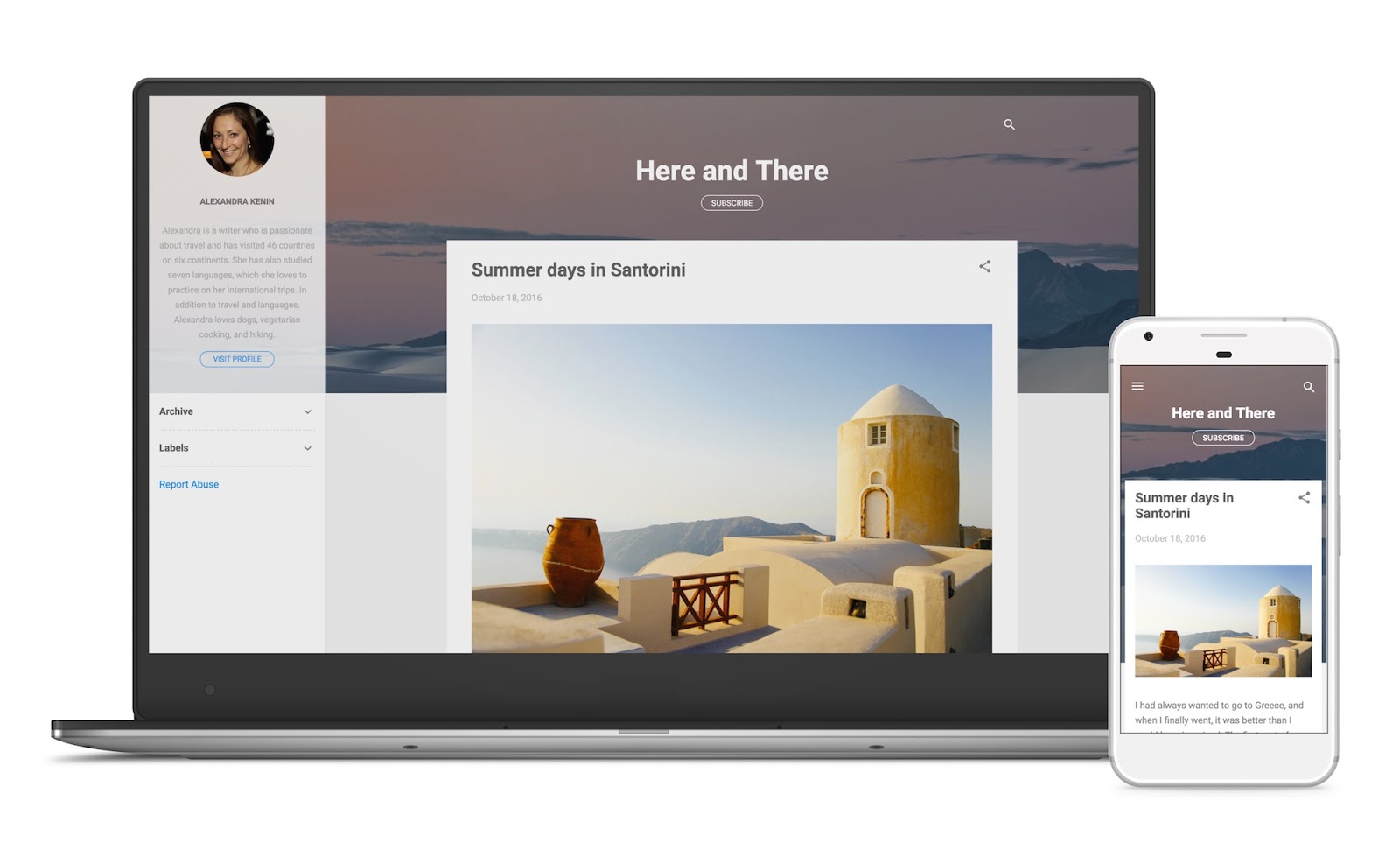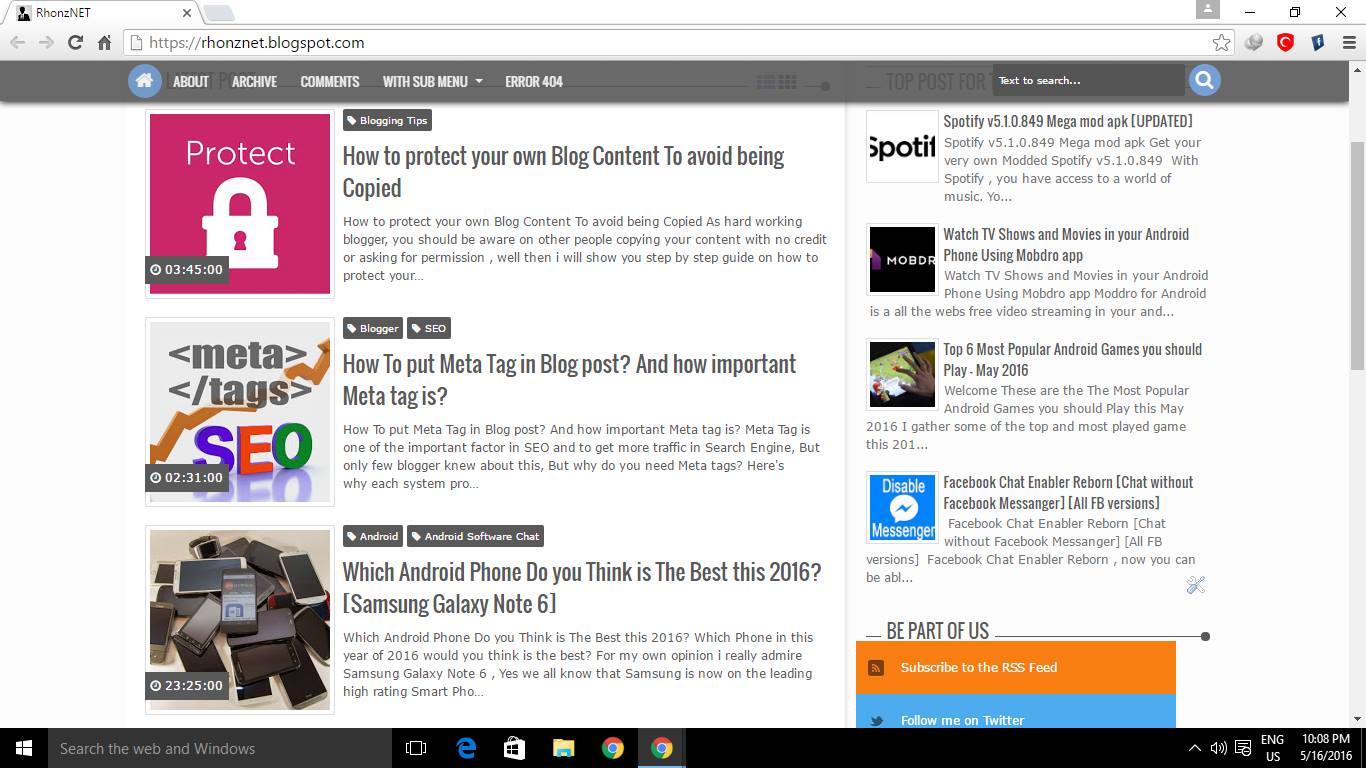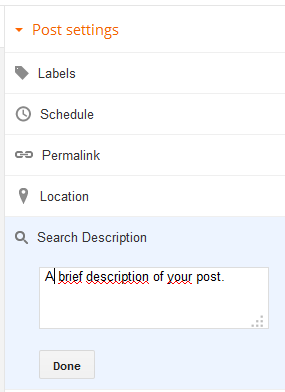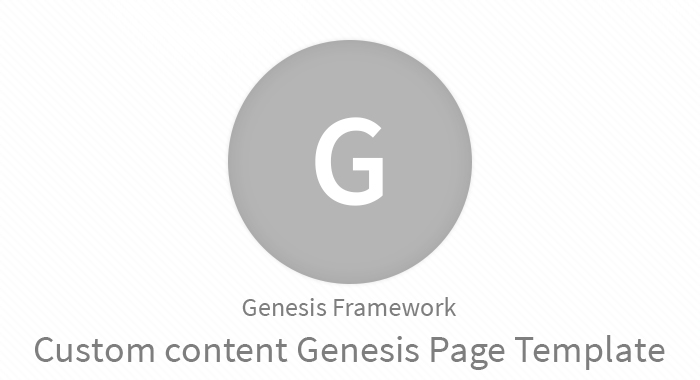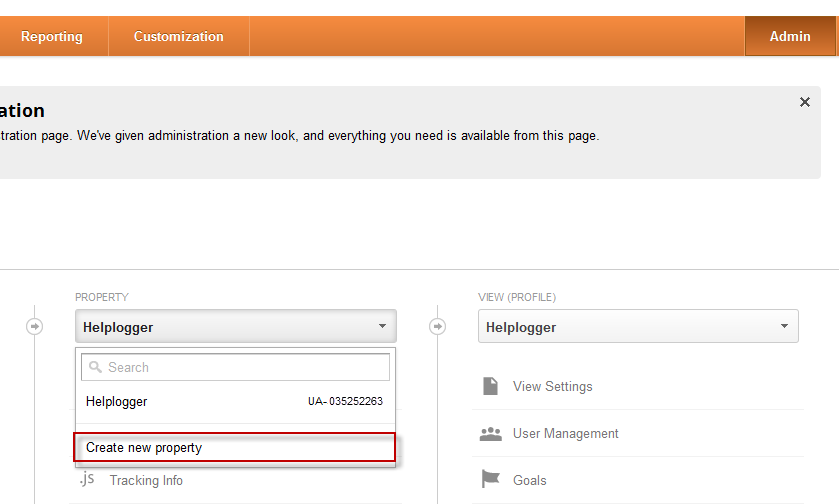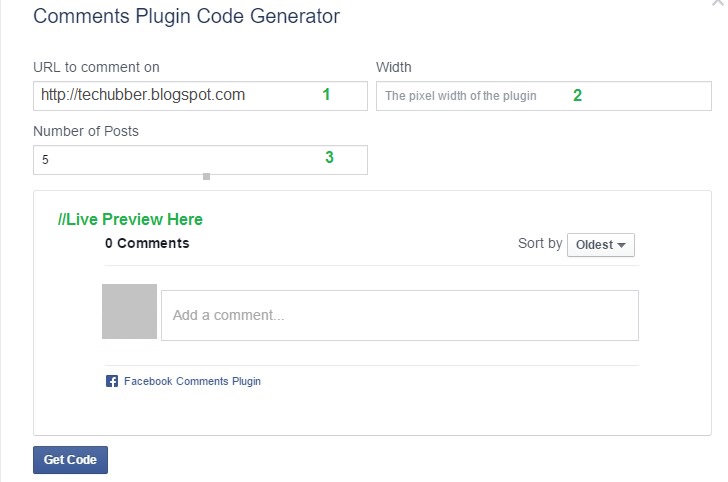Simple Ways on How To Learn HTML and CSS Code
Simple Ways on How To Learn HTML and CSS Code
This post is the fifth part of Phase Blog posts I beamed. If you have not read the previous section, please refer to part 1, part 2, part 3 and part 4 on the search box.
One of the advantages is the wordpress.com and wordpress.org than I can edit HTML and CSS theme i used. Thus, I can modify my blog theme so impressed by the unique (different from other blogs).
By definition, HTML (HyperText Markup Language) is the basic language of the internet is used to describe the structure of text and other media in a website or blog. The CSS (Cascading Style Sheets) is a language of the Internet that is used to make type and format web page or blog.
Unfortunately, because it does not have basic information technology, I was initially a headache and did not understand with CSS and HTML. However, with the continuous learning process, I gradually understood the language of the Internet.
This learning process begins from Abi Umar owner Beginner Blogger. Blogger Sorowako which incidentally is my co-workers have a lot to teach me about CSS and HTML. I still remember how he guides me to modify the theme Prosense of three columns into two columns.
In addition, it also provides insight into how to increase the sidebar below, insert logos, modify the header, and so forth. Everything was helping me so I often call or blogging together to solve the problem of CSS and HTML that I face.
Do not want to depend on others, I was trying to understand CSS and HTML autodidact. I'm tinkering with the existing CSS and see the results. Sometimes I also see and adapt the CSS darithemelain that no other theme I use.
This activity is really exciting and often leads to mistakes. However, behind this mistake, I would find out and eventually begin to understand CSS and HTML.
I also often learn on your site or blog that discusses CSS and HTML. Among others are:
1. W3Schools.com
This site has many tutorials about HTML and CSS. The tutorial is free, easy to understand, and also accompanied by case studies.
2. HTML.net
The advantages of this site is to have 15 basic lessons about HTML and CSS. Obviously this is very helpful for those who really do not understand at all about HTML and CSS.
I believe there are still many websites or blogs that discuss similar topics above two sites. However, for those who want to learn HTML and CSS, you'll want to visit both sites to see and study the existing content.
That bit of my story to learn HTML and CSS. In my next post a story about how I promote my blog in 3 months pertamasehingga piecemeal traffic and RSS subscribers to this blog grow.
Thanks for Reading ; Simple Ways on How To Learn HTML and CSS Code
This post is the fifth part of Phase Blog posts I beamed. If you have not read the previous section, please refer to part 1, part 2, part 3 and part 4 on the search box.
One of the advantages is the wordpress.com and wordpress.org than I can edit HTML and CSS theme i used. Thus, I can modify my blog theme so impressed by the unique (different from other blogs).
By definition, HTML (HyperText Markup Language) is the basic language of the internet is used to describe the structure of text and other media in a website or blog. The CSS (Cascading Style Sheets) is a language of the Internet that is used to make type and format web page or blog.
Unfortunately, because it does not have basic information technology, I was initially a headache and did not understand with CSS and HTML. However, with the continuous learning process, I gradually understood the language of the Internet.
This learning process begins from Abi Umar owner Beginner Blogger. Blogger Sorowako which incidentally is my co-workers have a lot to teach me about CSS and HTML. I still remember how he guides me to modify the theme Prosense of three columns into two columns.
In addition, it also provides insight into how to increase the sidebar below, insert logos, modify the header, and so forth. Everything was helping me so I often call or blogging together to solve the problem of CSS and HTML that I face.
Do not want to depend on others, I was trying to understand CSS and HTML autodidact. I'm tinkering with the existing CSS and see the results. Sometimes I also see and adapt the CSS darithemelain that no other theme I use.
This activity is really exciting and often leads to mistakes. However, behind this mistake, I would find out and eventually begin to understand CSS and HTML.
I also often learn on your site or blog that discusses CSS and HTML. Among others are:
1. W3Schools.com
This site has many tutorials about HTML and CSS. The tutorial is free, easy to understand, and also accompanied by case studies.
2. HTML.net
The advantages of this site is to have 15 basic lessons about HTML and CSS. Obviously this is very helpful for those who really do not understand at all about HTML and CSS.
I believe there are still many websites or blogs that discuss similar topics above two sites. However, for those who want to learn HTML and CSS, you'll want to visit both sites to see and study the existing content.
That bit of my story to learn HTML and CSS. In my next post a story about how I promote my blog in 3 months pertamasehingga piecemeal traffic and RSS subscribers to this blog grow.
Thanks for Reading ; Simple Ways on How To Learn HTML and CSS Code