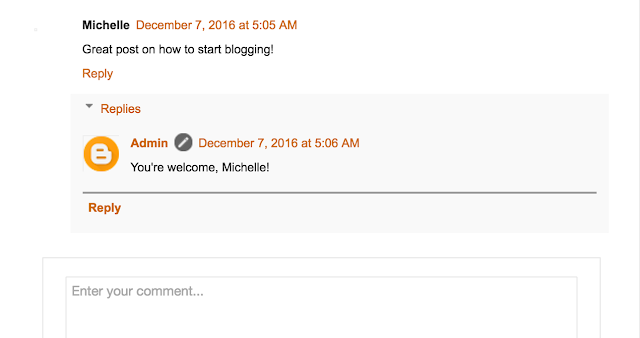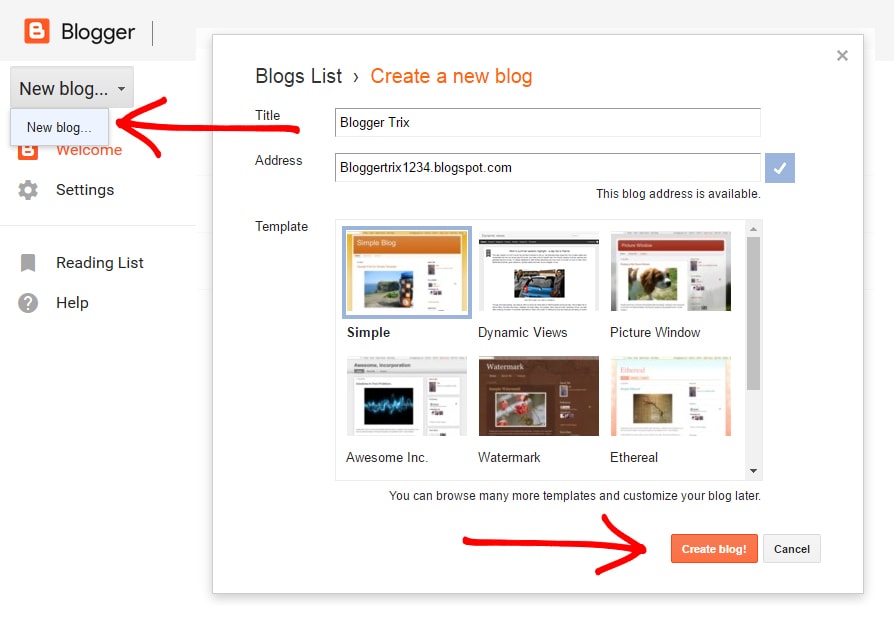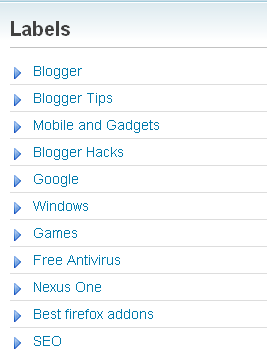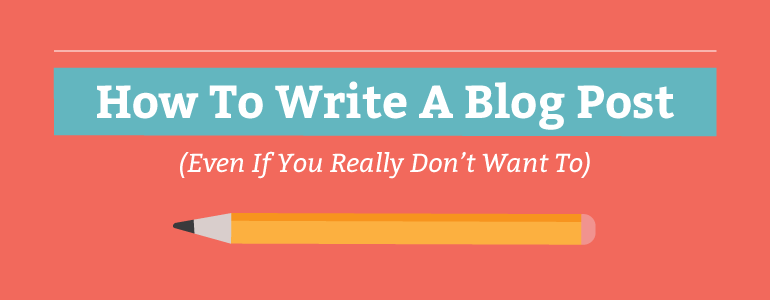Long Tail Pro, Best Keyword Research Tool Associated With Google Search Engine
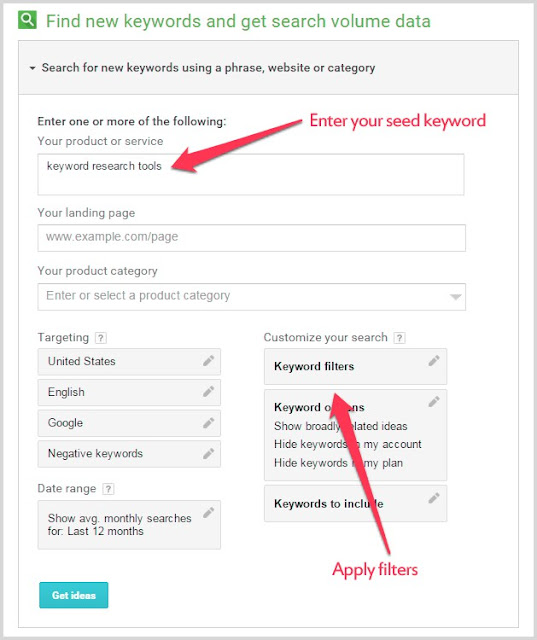
Long Tail Pro, Best Keyword Research Tool Associated With Google Search Engine
An old friend who now lives in Riau asked me about what is the best tool for keyword research. I replied Long Tail Pro (LTP). Why?
Here are four reasons underlying my modes of answering them.
1. Fast
I never use a keyword research tool other is Market Samurai (MS). Unfortunately, MS slow when used to search for a keyword and competitor analysis. As with the LTP fast in displaying the searched keyword and competitor analysis results.
For example, I make ananalysis competior SEO keywords. Within seconds, LTP display the results.
2. Simple
LTP is very simple display with features that are easy to understand. This is certainly very helpful for users who are new to this tool. In other words, no hassle and confusion using it.
3. Effective
LTP effectively used in the search for a keyword in a search range of topics. For example, you want to find 5 different keywords at once. All you do is enter the keyword fifth and press the Generate Keywords.
Unlike the case if you are using MS. You can only enter a keyword in a search.
4. Complete
LTP is indeed only has three features that Keyword Research, Competitor Analysis and Rank Checker (LTP Premium comes with Keyword Competitiveness that allow you to analyze the competitors on page one of Google). However, all you need to research the keywords in three of those features.
Interestingly, the Competitor Analysis features are now equipped with Google search locations throughout the country. For example, I analyze the keywords learn English with Google's location Indonesia.
Below are the results.
Do You Need LTP?
No, if you're only blogging for friendship or just a hobby. However, if you are struggling in the world of niche blogs monetized with Google Adsense, Amazon, or ClickBank, you should buy the LTP because this tool will allow you to research keywords.
The price is now quite cheap at $ 47 for Spencer Haws (creator of LTP) is giving a $ 50 discount from the original price of $ 97. Premium LTP also costs $ 47, but you are charged an extra $ 17 per month.
I myself bought LTP for $ 67, which is when the first LTP launched by Spencer (June or July 2011 and then).
If you want to buy LTP but feel the price of $ 47 is too expensive, you can invite a friend to buy half. This allows for LTP can be installed on two computers.
Please note, a $ 50 discount will end soon. Make sure you get a $ 47 ...... LTP, if you do not have to buy it at the normal price, $ 97.
Still in doubt or have not had the funds to buy the LTP?
Do not worry, you can try it free for 10 days. You just enter the name and email only then do the activation.
Well, if you find it helpful LTP and own funds to buy it, you know what you have to do, isn't it?
Thanks for Reading : Long Tail Pro, Best Keyword Research Tool Associated With Google Search Engine