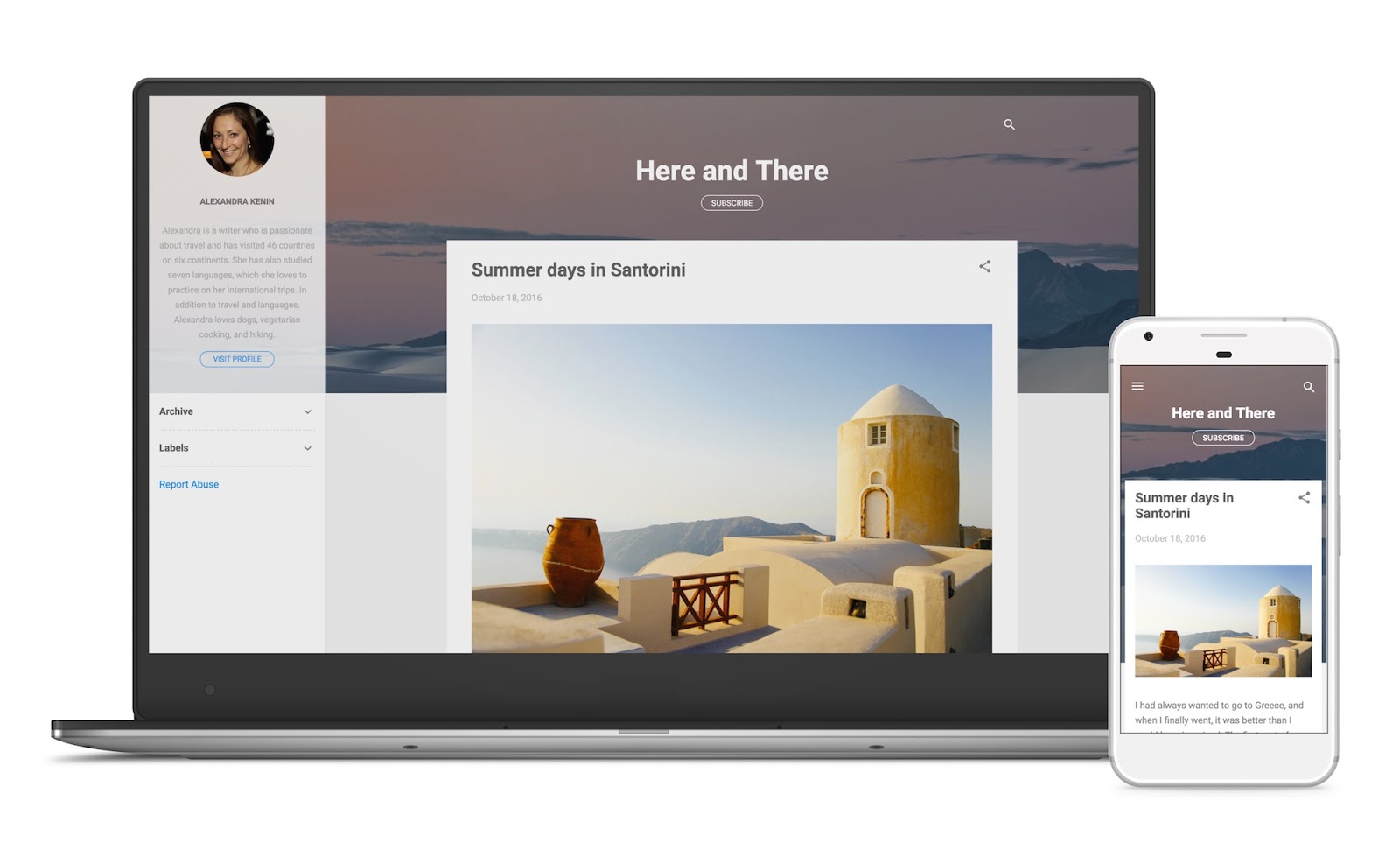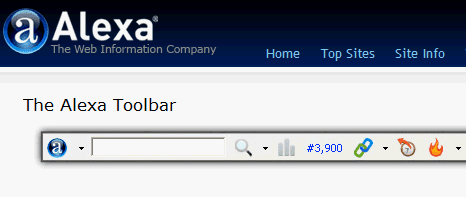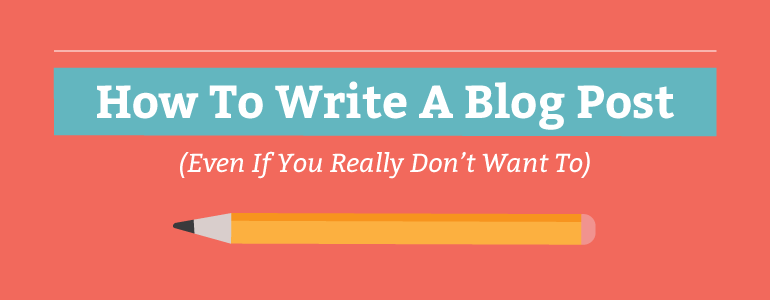How To Remove Label Counting Numbers On The Blogger Posts
Let's Read On : Basic SEO Tips for Blogger Blogspot from Google and Genuine Reasons Why Guest Bloggers Are Highly Profitable In The Class Of Blogger
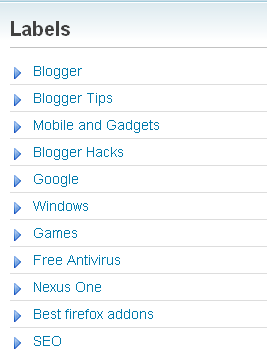
Read On : How to Enable Meta Tags for Search Descriptions - SEO Tips and On Page SEO Optimization For Your Blog - SEO Tips
As with every label each has a number indicating the number of articles on a label.
Read On : 18 Successful Blogging Tips for Blog Beginners - Guidelines For Bloggers
The label itself is a tags for grouping each of a certain type or category.
Read Also : Explanation on How to Become a Confidence Blogger and 7 Suggested Ways to Know That Your Blog Needs Readership
Bloggers generally like a label with numbers because it lists the number of articles in the label but not a few who want to eliminate the number due to several factors.
Read This : Basic SEO Tips for Blogger Blogspot
If you notice the navbar under the header of this blog is a label that I remove the number so it looks like a navbar, while the navbar is native to the top of the header.
Read Also : AOL's Huffington Blog Post Acquired Worth Rp 2.8 Trillion and How to Build a Network Blog for Mutual Beneficial
If friends are interested to remove the numbers on the label please follow the following simple tutorial:
*. Of course in touch with your template, please select TEMPLATE and click on EDIT HTML.
*. After the HTML box is open please click on any place next press Ctrl+F. The little box will appear in the right corner of the HTML box.
Read On : How to Add Meta Description and Title In Blogspot Blogger Post and The biggest dream I Have For Blog (Being a Part/Full Time Blogger)
*. Enter the code (<data:label.count/>) in the box and press enter.
*. Once you meet delete the code.
*. Then click SAVE
Read Why Bloggers Should Know About Personal Branding in Order to Increase Their Web Traffic and How I Promote ExpertLheeman In The First 3 Months
*. See the results. Once the above ledge finishes you have successfully removed the numbers on the label, if you are interested in the numbers on the archive can also be deleted.
Read On : How to Setup and Use FeedBurner for Blogspot Blogger Easily and Habits, Ways and Beliefs of Successful Blogger and How They Manage Their Blog
I proudly course this tutorial on how to delete numbers on the label - hopefully can help you.
Read Also : 8 Sure Ways on How to Increase your Blog Pageviews and Ways on How to Edit Blogger Template For Friendly SEO
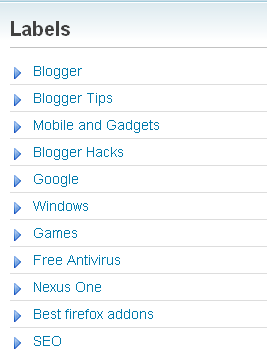
Read On : How to Enable Meta Tags for Search Descriptions - SEO Tips and On Page SEO Optimization For Your Blog - SEO Tips
How To Remove Label Counting Numbers On The Blogger Blogspot Posts
How to Remove Label NumbersAs with every label each has a number indicating the number of articles on a label.
Read On : 18 Successful Blogging Tips for Blog Beginners - Guidelines For Bloggers
The label itself is a tags for grouping each of a certain type or category.
Read Also : Explanation on How to Become a Confidence Blogger and 7 Suggested Ways to Know That Your Blog Needs Readership
Bloggers generally like a label with numbers because it lists the number of articles in the label but not a few who want to eliminate the number due to several factors.
Read This : Basic SEO Tips for Blogger Blogspot
If you notice the navbar under the header of this blog is a label that I remove the number so it looks like a navbar, while the navbar is native to the top of the header.
Read Also : AOL's Huffington Blog Post Acquired Worth Rp 2.8 Trillion and How to Build a Network Blog for Mutual Beneficial
If friends are interested to remove the numbers on the label please follow the following simple tutorial:
How To Remove Label Numbers
Read Also : Jon Morrow, Disability Who Become A Successful Blogger and Systems to be Following if You Wants To Be a Productive Blogger*. Of course in touch with your template, please select TEMPLATE and click on EDIT HTML.
*. After the HTML box is open please click on any place next press Ctrl+F. The little box will appear in the right corner of the HTML box.
Read On : How to Add Meta Description and Title In Blogspot Blogger Post and The biggest dream I Have For Blog (Being a Part/Full Time Blogger)
*. Enter the code (<data:label.count/>) in the box and press enter.
*. Once you meet delete the code.
*. Then click SAVE
Read Why Bloggers Should Know About Personal Branding in Order to Increase Their Web Traffic and How I Promote ExpertLheeman In The First 3 Months
*. See the results. Once the above ledge finishes you have successfully removed the numbers on the label, if you are interested in the numbers on the archive can also be deleted.
Read On : How to Setup and Use FeedBurner for Blogspot Blogger Easily and Habits, Ways and Beliefs of Successful Blogger and How They Manage Their Blog
I proudly course this tutorial on how to delete numbers on the label - hopefully can help you.
Read Also : 8 Sure Ways on How to Increase your Blog Pageviews and Ways on How to Edit Blogger Template For Friendly SEO